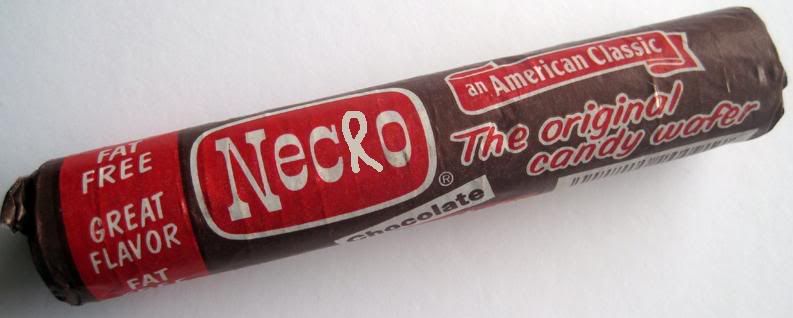warwickbaseballdude wrote:make sure the IP hasnt changed my printer ip changes bout every 3 weeks so just make sure
Printer Won't Print
17 posts
• Page 2 of 2 • 1, 2
Re: Printer Won't Print
Possible... but this insinuates that the printer has an internal or external print server... and not connected directly to the PC with a USB/Parallel cable
Its not class or ideology, color, creed or roots, the only thing that unites us is Dr Marten's BOOTS!
-

Jango_Fred - SWBF2 Admin
- Posts: 417
- Joined: Wed Aug 19, 2009 12:41 pm
Re: Printer Won't Print
Okay Heres What You Do, 1. Uninstall Any Drive For Your Printer 2.If The Printer Came With A CD Install It & Check That The Name & Ports Are All Right 3.Is There A Light That Shows The Exact Status Of The Printer, If So, Check & See What That Certain Light Pattern Means 4.Check For Etiquette Amount Of Paper & That The Paper Tray Or Whatever Is Aligned To The Right Size Of Your Paper 5. Please Check & Make Sure That Your Operating System Supports That Printer 6.Try Troubleshooting The Printer 7. Make Sure That There's Not To Much Files Already On The Printer's List Of Things To Print, If There Is, The Printer May Have Crashed Already Without Notice, Have You Checked To See That There Weren't More Than 13 Or 12 Files Waiting To Be Printed In The Past When This Error Hadn't Happened & You Didn't Know It Had Crashed? Thats Probably You're Answer Just Saying.  Use The Force!
Use The Force!
 Use The Force!
Use The Force!The American Star Wars Security Force Leader,
Protecting Us Now,
 (SWSF)MJ
(SWSF)MJ
Protecting Us Now,
-

Michaeljackson2010 - Community Member
- Posts: 49
- Joined: Sat Feb 13, 2010 1:32 pm
- Location: In your closet about to kill you!! (:)
- Xfire: michaeljackson2009
- Steam ID: Deathmaul1999
Re: Printer Won't Print
Michaeljackson2010 wrote:Okay Heres What You Do, 1. Uninstall Any Drive For Your Printer 2.If The Printer Came With A CD Install It & Check That The Name & Ports Are All Right 3.Is There A Light That Shows The Exact Status Of The Printer, If So, Check & See What That Certain Light Pattern Means 4.Check For Etiquette Amount Of Paper & That The Paper Tray Or Whatever Is Aligned To The Right Size Of Your Paper 5. Please Check & Make Sure That Your Operating System Supports That Printer 6.Try Troubleshooting The Printer 7. Make Sure That There's Not To Much Files Already On The Printer's List Of Things To Print, If There Is, The Printer May Have Crashed Already Without Notice, Have You Checked To See That There Weren't More Than 13 Or 12 Files Waiting To Be Printed In The Past When This Error Hadn't Happened & You Didn't Know It Had Crashed? Thats Probably You're Answer Just Saying.Use The Force!
It's official. 40% of the people who play this game are borderline retarded.
-

[m'kay] - MVP
- Posts: 2338
- Joined: Wed Sep 09, 2009 7:52 pm
Re: Printer Won't Print
Nargotah wrote:Michaeljackson2010 wrote:Okay Heres What You Do, 1. Uninstall Any Drive For Your Printer 2.If The Printer Came With A CD Install It & Check That The Name & Ports Are All Right 3.Is There A Light That Shows The Exact Status Of The Printer, If So, Check & See What That Certain Light Pattern Means 4.Check For Etiquette Amount Of Paper & That The Paper Tray Or Whatever Is Aligned To The Right Size Of Your Paper 5. Please Check & Make Sure That Your Operating System Supports That Printer 6.Try Troubleshooting The Printer 7. Make Sure That There's Not To Much Files Already On The Printer's List Of Things To Print, If There Is, The Printer May Have Crashed Already Without Notice, Have You Checked To See That There Weren't More Than 13 Or 12 Files Waiting To Be Printed In The Past When This Error Hadn't Happened & You Didn't Know It Had Crashed? Thats Probably You're Answer Just Saying.Use The Force!
It's official. 40% of the people who play this game are borderline retarded.
Most of them just play on their own little 1 member, self-named servers. We're just unlucky getting Koolcat and MJ; the ones with enough social skills (or some form of English) to at least join a real server, or troll the forums.
God Bless the U.S Army
I'm not proud of the Confederacy, I'm proud of the South. I'm not proud of the Slave owners, I'm proud of my ancestors. Most of all I'm Proud of The United states of America.
I'm not proud of the Confederacy, I'm proud of the South. I'm not proud of the Slave owners, I'm proud of my ancestors. Most of all I'm Proud of The United states of America.
-
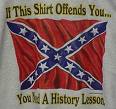
Centurion - Community Member
- Posts: 295
- Joined: Wed Oct 07, 2009 9:04 pm
- Location: Missouri
- Xfire: bentheroman
- Steam ID: centurion404
Re: Printer Won't Print
Now you're criticizing people for necroing your own threads. Has your printer problem been solved? If so, maybe you should have posted that and the thread wouldn't have been necroed.
Its not class or ideology, color, creed or roots, the only thing that unites us is Dr Marten's BOOTS!
-

Jango_Fred - SWBF2 Admin
- Posts: 417
- Joined: Wed Aug 19, 2009 12:41 pm
Re: Printer Won't Print
MJ, I can't read what your saying, I'm not patient enough to read all those capitalized words, it hurts my eyes, so please stop.
- Chin
- Community Member
- Posts: 526
- Joined: Thu Sep 03, 2009 12:25 am
17 posts
• Page 2 of 2 • 1, 2
Who is online
Users browsing this forum: No registered users and 1 guest