Laptop issue
11 posts
• Page 1 of 2 • 1, 2
Laptop issue
Is anyone here familiar with the Compaq F700 series motherboard issues? It started out with the wifi not being recognized to a point where the computer will now shut down randomly or sometimes freeze on a "static" looking screen. From searching on the internet, I know the motherboard has issues. My question, how hard is it to swap a motherboard? Also, am I just wasting my time? It's my kids' laptop, (my old one). I can get around the wifi deal with a usb adapter but the randomly shutting down part is driving me nuts. I actually thought it was the remnants of a virus from a couple of weeks ago.
When the people find that they can vote themselves money, that will herald the end of the republic. - Ben Franklin
-

MATTHEW'S_DAD - SWBF2 Admin
- Posts: 2212
- Joined: Wed Aug 19, 2009 12:47 pm
- Location: behind you
- Xfire: matthewsdad
Re: Laptop issue
It is easy to swap out a mobo on a laptop. The question you need to be asking is "Is it cost-effective to swap out the mobo in a laptop?" Typically the answer to that question is "NO" Anything about a BIOS update solving the problems on that particular system?
Its not class or ideology, color, creed or roots, the only thing that unites us is Dr Marten's BOOTS!
-

Jango_Fred - SWBF2 Admin
- Posts: 417
- Joined: Wed Aug 19, 2009 12:41 pm
Re: Laptop issue
I think it could still be a software issue MD. Download and run the free version of this bad boy http://www.malwarebytes.org/mbam-download.php
Do you ever get the blue screen error before it reboots?
It is not worth it to change out the mobo in that laptop. I disagree with Fred a little - I've been building my own pc's for 15 years and I've changed out the mobo in two laptops and I would not call it "easy" for a non pro.
That mobo would likely run you $100 on ebay. You can get a comparably powered brand new laptop for $200-$300.
Do you ever get the blue screen error before it reboots?
It is not worth it to change out the mobo in that laptop. I disagree with Fred a little - I've been building my own pc's for 15 years and I've changed out the mobo in two laptops and I would not call it "easy" for a non pro.
That mobo would likely run you $100 on ebay. You can get a comparably powered brand new laptop for $200-$300.
Politeness is a discipline that compels respectful behavior. Morality is like a politeness of the soul, an etiquette of the inner life, a code of duties, a ceremonial of the essential.
-

Matt-Chicago - Dictator
- Posts: 2449
- Joined: Sun Aug 16, 2009 11:11 pm
- Xfire: mattinchicago
Re: Laptop issue
Yeah, there are a few mentions of BIOS updates on the HP sight. What is a BIOS?
MC - I ran malware and avg and I have no blue screen.
MC - I ran malware and avg and I have no blue screen.
When the people find that they can vote themselves money, that will herald the end of the republic. - Ben Franklin
-

MATTHEW'S_DAD - SWBF2 Admin
- Posts: 2212
- Joined: Wed Aug 19, 2009 12:47 pm
- Location: behind you
- Xfire: matthewsdad
Re: Laptop issue
The basic system of your computer. You can change settings in it and overclock your comp. To get to BIOS you have to push button Delete while your comp starts(It's when you see the screen of the name of your mobo[idk if it is a correct name for it in english]).
-
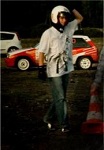
BurzaP - SWBF2 Admin
- Posts: 965
- Joined: Fri Oct 02, 2009 6:37 am
- Location: Stawiguda (not this galaxy if you want to find me...)
- Xfire: burzap
- Steam ID: vorrtz
Re: Laptop issue
I'm assuming that this is something that if I screw it up, it would be very bad. I better back up everything on his computer before doing this I suppose. If you guys don't mind, I would like to post his exact model # and then post a link to the BIOS update to be sure. I'll try to snag that tonight when I get home. 

When the people find that they can vote themselves money, that will herald the end of the republic. - Ben Franklin
-

MATTHEW'S_DAD - SWBF2 Admin
- Posts: 2212
- Joined: Wed Aug 19, 2009 12:47 pm
- Location: behind you
- Xfire: matthewsdad
Re: Laptop issue
Correct... I sometimes forget that we aren't all I.T. professionals. I think the consensus is it wouldn't be worth it to replace the mobo in this model. Yes...messing up a BIOS update can be VERY BAD; Essentially turning the laptop into a brick.
Matt-Chicago wrote: I would not call it "easy" for a non pro.
Its not class or ideology, color, creed or roots, the only thing that unites us is Dr Marten's BOOTS!
-

Jango_Fred - SWBF2 Admin
- Posts: 417
- Joined: Wed Aug 19, 2009 12:41 pm
Re: Laptop issue
I would not get over worried about BIOS updates, if they have been released by the manufacturer then it has been tested. I have only seen one issue with a BIOS update in 10 years and it did not turn the laptop into a chunk of plastic and metal. Basic stuff when using a laptop is air flow management, ensure it is raised-up to allow air to circulate freely. Another thing is that if the laptop is switched-on/off a lot then then could decrease the longevity of the machine as equipment warms-up, cools down, warms up and this effects certain components over a given period of time.
It might be best to obtain the ultimate boot CD ISO for windows from the internet (google it) and run the tests on the lappy. You might find it is something not related to the motherboard. It could be a memory issue such as a degraded DIMM, faulty hard drive etc but the tests will help you find this out for you.

My initial recommendations would be as follows based upon not finding any hardware issues:
OS restore
1) Back-up the laptop, not sure which OS you have but you can create a complete back-up of the drive(s). Ensure you make a note of critical information, passwords, useful documents, finance related stuff and copy these to a portable hard drive as these are the ones that you'll most likely want first, oh and SWBF2 stuff
2) Ensure you copy all the latest HP updates from the Internet relating to you laptop to a portable hard drive. Make a BIOS update CD or if the laptop is capable and you are confident copy it to a memory stick but ensure the laptop can boot from such a drive (check this out in the BIOS).
3) Restore it to the factory/bare metal restore, you've most likely got a CD or there could be a bootable partition on a hidden drive, check this out prior to flattening the OS.
4) Apply the updates you downloaded, see point (2).
5) Run the laptop without any additional software and see if it crashes/freezes etc
6) If the system is stable begin by loading the software back on, allowing sufficient time to monitor the equipment as software can cause issues such as updated graphic drives causing software to hang, default resolutions to change etc.
Anyway the above should help you out, if not let me know and I'll try and help out where I can.
Regards,
Kren

It might be best to obtain the ultimate boot CD ISO for windows from the internet (google it) and run the tests on the lappy. You might find it is something not related to the motherboard. It could be a memory issue such as a degraded DIMM, faulty hard drive etc but the tests will help you find this out for you.
My initial recommendations would be as follows based upon not finding any hardware issues:
OS restore
1) Back-up the laptop, not sure which OS you have but you can create a complete back-up of the drive(s). Ensure you make a note of critical information, passwords, useful documents, finance related stuff and copy these to a portable hard drive as these are the ones that you'll most likely want first, oh and SWBF2 stuff

2) Ensure you copy all the latest HP updates from the Internet relating to you laptop to a portable hard drive. Make a BIOS update CD or if the laptop is capable and you are confident copy it to a memory stick but ensure the laptop can boot from such a drive (check this out in the BIOS).
3) Restore it to the factory/bare metal restore, you've most likely got a CD or there could be a bootable partition on a hidden drive, check this out prior to flattening the OS.
4) Apply the updates you downloaded, see point (2).
5) Run the laptop without any additional software and see if it crashes/freezes etc
6) If the system is stable begin by loading the software back on, allowing sufficient time to monitor the equipment as software can cause issues such as updated graphic drives causing software to hang, default resolutions to change etc.
Anyway the above should help you out, if not let me know and I'll try and help out where I can.
Regards,
Kren

Look at the past to improve the future.
-

(SWGO)Kren - SWBF2 Admin
- Posts: 1614
- Joined: Wed Aug 19, 2009 4:27 pm
- Location: Everywhere!
- Xfire: kren1
Re: Laptop issue
oky doky, F756NR. Bios update....
http://h10025.www1.hp.com/ewfrf/wc/soft ... t=3646836#
There's 2 of them. Does one replace the other? Common sense would say so, but again, I probably need to be certain.
Again, I can't thank you guys enough for this help.
http://h10025.www1.hp.com/ewfrf/wc/soft ... t=3646836#
There's 2 of them. Does one replace the other? Common sense would say so, but again, I probably need to be certain.
Again, I can't thank you guys enough for this help.
When the people find that they can vote themselves money, that will herald the end of the republic. - Ben Franklin
-

MATTHEW'S_DAD - SWBF2 Admin
- Posts: 2212
- Joined: Wed Aug 19, 2009 12:47 pm
- Location: behind you
- Xfire: matthewsdad
Re: Laptop issue
Md, I would always use the latest one unless the Compaq states it is an incremental update then you would have to run the older then the new BIOS updates.
Regards,
Kren

Regards,
Kren

Look at the past to improve the future.
-

(SWGO)Kren - SWBF2 Admin
- Posts: 1614
- Joined: Wed Aug 19, 2009 4:27 pm
- Location: Everywhere!
- Xfire: kren1
11 posts
• Page 1 of 2 • 1, 2
Who is online
Users browsing this forum: No registered users and 1 guest

