Lag and disconnect icon
9 posts
• Page 1 of 1
Lag and disconnect icon
I've been lagging and getting disconnect icon in all servers... even in Cencom, a server that is close to me. I turned off my modem for about 2 minutes and it went away. Thought I'd share that with you guys since a lot of you's have been having the same issues. Give it a try and see if that works for you guys.
-

11_Panama_ - SWBF2 Admin
- Posts: 2234
- Joined: Sat Dec 31, 2011 1:40 am
- Location: Figment of your imagination
- Xfire: delta11panama
Re: Lag and disconnect icon
Didn't always work for me in past. Had Verizon boost my service, and send latest modem. Had to pay $100 for it. On rare occasion I still get the disconnect, and not sure why. I believe when it happens, it's on the server end of the 'game'. Not the internet service itself.
-
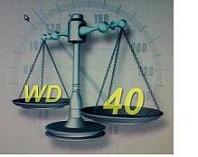
WD-40 - SWBF2 Admin
- Posts: 4537
- Joined: Mon May 17, 2010 10:12 pm
- Location: Likely on some crappy Hotel internet connection
- Xfire: faststart0777
Re: Lag and disconnect icon
Not being the US I don't know your service providers but I get disconnections but this is due to service blips, schedule outages (1 min) at very low peak times etc.
The reset of the router can help but also if you have background tasks running such automatic updates for your AV, MS Office, Windows and other applications this can all cause disruption to the service. ITunes is you have it installed has been known to cause lag.
Kren

The reset of the router can help but also if you have background tasks running such automatic updates for your AV, MS Office, Windows and other applications this can all cause disruption to the service. ITunes is you have it installed has been known to cause lag.
Kren

Look at the past to improve the future.
-

(SWGO)Kren - SWBF2 Admin
- Posts: 1615
- Joined: Wed Aug 19, 2009 4:27 pm
- Location: Everywhere!
- Xfire: kren1
Re: Lag and disconnect icon
It worked for me. I no longer lag in any server. And I know its not my comp..I have 8gigs of RAM, so I know it's not the lack of memory.
-

11_Panama_ - SWBF2 Admin
- Posts: 2234
- Joined: Sat Dec 31, 2011 1:40 am
- Location: Figment of your imagination
- Xfire: delta11panama
Re: Lag and disconnect icon
RAM is sometimes considered the saviour but the underlying performance issues are often attributed to other things rather than memory as I mentioned.
Kren

Kren

Look at the past to improve the future.
-

(SWGO)Kren - SWBF2 Admin
- Posts: 1615
- Joined: Wed Aug 19, 2009 4:27 pm
- Location: Everywhere!
- Xfire: kren1
Re: Lag and disconnect icon
I understand what you're saying but my points is...even with background programs and services...I have plenty of memory, those programs running shouldn't be an issue.
-

11_Panama_ - SWBF2 Admin
- Posts: 2234
- Joined: Sat Dec 31, 2011 1:40 am
- Location: Figment of your imagination
- Xfire: delta11panama
Re: Lag and disconnect icon
Yes I know but memory is not always the key to solving performance issues:
As you are going through a router other traffic passes through it and in the background which is essentially invisible however it can cause lag related issues which is what I mentioned earlier in the post:
The reset of the router can help but also if you have background tasks running such automatic updates for your AV, MS Office, Windows and other applications this can all cause disruption to the service. ITunes is you have it installed has been known to cause lag.
By the time you realise you have lag some of these applications can be mid-way through a download/update and when you start to investigate they have concluded the work they had scheduled and all is well again. That is the point I was making. Having memory is good for applications running locally but this won't influence their performance whilst updating in the background through the router.
Other issues which can cause lag is your NIC configurations, default settings sometimes are not the best and include protocols not required or rarely used but can impact upon performance when you are online.
Examples:
http://us.battle.net/wow/en/forum/topic/7199643499
http://compnetworking.about.com/od/basi ... online.htm
http://answers.microsoft.com/en-us/prot ... cd3c1a9276
I hope that clear things up and given all is well with your router I think the topic can be closed/locked?
Kren

As you are going through a router other traffic passes through it and in the background which is essentially invisible however it can cause lag related issues which is what I mentioned earlier in the post:
The reset of the router can help but also if you have background tasks running such automatic updates for your AV, MS Office, Windows and other applications this can all cause disruption to the service. ITunes is you have it installed has been known to cause lag.
By the time you realise you have lag some of these applications can be mid-way through a download/update and when you start to investigate they have concluded the work they had scheduled and all is well again. That is the point I was making. Having memory is good for applications running locally but this won't influence their performance whilst updating in the background through the router.
Other issues which can cause lag is your NIC configurations, default settings sometimes are not the best and include protocols not required or rarely used but can impact upon performance when you are online.
Examples:
http://us.battle.net/wow/en/forum/topic/7199643499
http://compnetworking.about.com/od/basi ... online.htm
http://answers.microsoft.com/en-us/prot ... cd3c1a9276
I hope that clear things up and given all is well with your router I think the topic can be closed/locked?
Kren

Look at the past to improve the future.
-

(SWGO)Kren - SWBF2 Admin
- Posts: 1615
- Joined: Wed Aug 19, 2009 4:27 pm
- Location: Everywhere!
- Xfire: kren1
Re: Lag and disconnect icon
I'm sorry Kren, I'm not trying to rebuttal your posts.. and I agree with everything you have mentioned. But if the lag is consistent, it has to be something more than system updates and services. I mean.. if the lag is always there, no  er what time of the day you play, I hardly doubt that my comp is constantly updating or running scheduled tasks. I went to school to be a electronic technician, and one thing I learned, both academic and through experience, is that usually the solution to a problem is an easy, overlooked "fix". We sometimes tend to overcomplicate things. I found that my problem was my connection, so I shared that with the community so some of us that were/are having issues with lag, could try what I did.. and hopefully, come out with the same results I have. I also would like to keep this thread open so we can share information on how each of us found a solution to said problems.
er what time of the day you play, I hardly doubt that my comp is constantly updating or running scheduled tasks. I went to school to be a electronic technician, and one thing I learned, both academic and through experience, is that usually the solution to a problem is an easy, overlooked "fix". We sometimes tend to overcomplicate things. I found that my problem was my connection, so I shared that with the community so some of us that were/are having issues with lag, could try what I did.. and hopefully, come out with the same results I have. I also would like to keep this thread open so we can share information on how each of us found a solution to said problems.
Don't hate me Kren, I'm just trying to help.
 er what time of the day you play, I hardly doubt that my comp is constantly updating or running scheduled tasks. I went to school to be a electronic technician, and one thing I learned, both academic and through experience, is that usually the solution to a problem is an easy, overlooked "fix". We sometimes tend to overcomplicate things. I found that my problem was my connection, so I shared that with the community so some of us that were/are having issues with lag, could try what I did.. and hopefully, come out with the same results I have. I also would like to keep this thread open so we can share information on how each of us found a solution to said problems.
er what time of the day you play, I hardly doubt that my comp is constantly updating or running scheduled tasks. I went to school to be a electronic technician, and one thing I learned, both academic and through experience, is that usually the solution to a problem is an easy, overlooked "fix". We sometimes tend to overcomplicate things. I found that my problem was my connection, so I shared that with the community so some of us that were/are having issues with lag, could try what I did.. and hopefully, come out with the same results I have. I also would like to keep this thread open so we can share information on how each of us found a solution to said problems. Don't hate me Kren, I'm just trying to help.

-

11_Panama_ - SWBF2 Admin
- Posts: 2234
- Joined: Sat Dec 31, 2011 1:40 am
- Location: Figment of your imagination
- Xfire: delta11panama
Re: Lag and disconnect icon
11_Panama_ wrote:I'm sorry Kren, I'm not trying to rebuttal your posts.. and I agree with everything you have mentioned. But if the lag is consistent, it has to be something more than system updates and services. I mean.. if the lag is always there, noer what time of the day you play, I hardly doubt that my comp is constantly updating or running scheduled tasks. I went to school to be a electronic technician, and one thing I learned, both academic and through experience, is that usually the solution to a problem is an easy, overlooked "fix". We sometimes tend to overcomplicate things. I found that my problem was my connection, so I shared that with the community so some of us that were/are having issues with lag, could try what I did.. and hopefully, come out with the same results I have. I also would like to keep this thread open so we can share information on how each of us found a solution to said problems.
Don't hate me Kren, I'm just trying to help.
I didn't think that you were, I was stating the factors that can contribute to such issues which is useful information to have for anyone.

Lag can be caused due to a variety of reasons and the most common and quick thing to do is flip the switch and eliminate hardware issues; switch the PC and router off then work it from there, this typically resolves the issue. From my experience in the IT industry the switching on/off is the quickest way to try and resolve and issue and most people would try this as the first port of call before contacting support unless they are very inexperienced.


There are many factors that cause lag or connectivity issues (actual/perceived) and we could have a topic extending pages, here are some:
* Wireless issues - you/others downloading files, interference (microwaves, electrical, buildings) and the implications of signal degradation due to them, powerline/lan socket issues (electrical).
* Wired connection: Shielding issues (electrical/home environment i.e. router next to a radiator), compromised cable (breaks/twists).
* Background applications downloading (known/unknown).
* Voice communications sharing the same line (home) as your broadband.
* Virus and Malware.
* Peak times i.e. your ISP and/or the site hosting your online game is saturated with traffic.
* Stability of the game server you are connecting to.
* Bandwidth constraints and traffic shaping by your ISP.
* Hardware issue - the router has overheated or is being switched on/off causing thermal creep issues.
* Firewall issues.
* NIC card - misconfigured.
* ISP maintenance work.
* Local exchange issues (maintenance/distance).
* Memory issues on the PC.
* Browser cache not deleted.
* DDos attacks.
* User expectation i.e. someone thinks it is slow but in reality it is what they have paid for via their ISP.
I hope this helps you panama

Kren

Look at the past to improve the future.
-

(SWGO)Kren - SWBF2 Admin
- Posts: 1615
- Joined: Wed Aug 19, 2009 4:27 pm
- Location: Everywhere!
- Xfire: kren1
9 posts
• Page 1 of 1
Return to Star Wars Battlefront II
Who is online
Users browsing this forum: No registered users and 9 guests
