Game Crashing
18 posts
• Page 1 of 2 • 1, 2
Game Crashing
For some reason whenever I try to enter a server my game just crashes to desktop? I have a Steam copy.
Discord tag - NiteRunner81#1981
-

NiteRunner81 - The Big Mama
- Posts: 1618
- Joined: Wed Aug 19, 2009 3:21 pm
- Steam ID: =NWGO=NiteRunner81
- Origin ID: SWGO-DirtyNite
Re: Game Crashing
Do you have any mods installed? Thats what happened to me. Also, does single player crash as well?
-
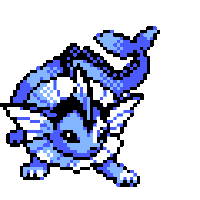
Hobo - Community Member
- Posts: 815
- Joined: Tue Sep 06, 2011 12:56 am
- Location: In your attic
- Steam ID: a_hobo_
Re: Game Crashing
Exactly why I don't trust Steam.


I am a white, straight, educated, conservative Christian who owns guns...I am a liberal's worst nightmare.
FOLLOW ME ON TWITTER >>>https://twitter.com/#!/Musical_Muze<<<
FOLLOW ME ON TWITTER >>>https://twitter.com/#!/Musical_Muze<<<
-

Ariel - Community Member
- Posts: 103
- Joined: Mon Apr 02, 2012 12:39 am
- Location: In your fridge, eating your food
- Xfire: 1992ariel
- Steam ID: 1992ariel
Re: Game Crashing
You need to have a mic plugged in and activated. Then you won't crash when you enter a server.
- Vishy
- Community Member
- Posts: 156
- Joined: Sat Aug 13, 2011 4:28 am
- Location: Seattle
- Xfire: wabbitface98
Re: Game Crashing
What Vishy said. Or...
- Update Sound Driver.
If that doesn't work:
- Disable sound driver.
Cheers
Yanoda
- Update Sound Driver.
If that doesn't work:
- Disable sound driver.
Cheers
Yanoda
-

Yanoda - SWBF2 Admin
- Posts: 1121
- Joined: Wed Jun 02, 2010 8:43 pm
- Xfire: yanoda
- Steam ID: Yanoda
Re: Game Crashing
Now, I used to have that problem a few years back. I reinstalled video driver and it took care of it. I hope you find a remedy to your problem.
-

11_Panama_ - SWBF2 Admin
- Posts: 2234
- Joined: Sat Dec 31, 2011 1:40 am
- Location: Figment of your imagination
- Xfire: delta11panama
Re: Game Crashing
Sound drivers can cause issues, it happened to me and for a long time until I managed to fix the issue I simply played with no sound.
Kren

Kren

Look at the past to improve the future.
-

(SWGO)Kren - SWBF2 Admin
- Posts: 1615
- Joined: Wed Aug 19, 2009 4:27 pm
- Location: Everywhere!
- Xfire: kren1
Re: Game Crashing
I have yet to try activating a mic, but disabling the sound mixer fixed it, I just have this need for sound I'd like to get figured out. I will dig out my splitter cables (for my speakers/headset) and get that tested this weekend.
Discord tag - NiteRunner81#1981
-

NiteRunner81 - The Big Mama
- Posts: 1618
- Joined: Wed Aug 19, 2009 3:21 pm
- Steam ID: =NWGO=NiteRunner81
- Origin ID: SWGO-DirtyNite
Re: Game Crashing
EAX can be one of the issues however having a soundblaster card usually resolves it and you can pick them up with minimal expenditure.
Kren

Kren

Look at the past to improve the future.
-

(SWGO)Kren - SWBF2 Admin
- Posts: 1615
- Joined: Wed Aug 19, 2009 4:27 pm
- Location: Everywhere!
- Xfire: kren1
Re: Game Crashing
Unkown
Last edited by ULTIMATE_EAW on Mon May 21, 2012 12:42 pm, edited 1 time in total.
ULTIMATE EMPIRE AT WAR. Download and start the game, remember what i will do.
Find out what CODE this is: EAW, EAW FOC, SWTFU2, SWTOR, SWJKII: JO, SWJK: JA.
Find out this CODE and you win.
Find out what CODE this is: EAW, EAW FOC, SWTFU2, SWTOR, SWJKII: JO, SWJK: JA.
Find out this CODE and you win.
- ULTIMATE_EAW
- Community Member
- Posts: 152
- Joined: Sat Apr 07, 2012 11:40 am
- Location: Secret
- Xfire: Secret
- Steam ID: Secret
18 posts
• Page 1 of 2 • 1, 2
Return to Star Wars Battlefront II
Who is online
Users browsing this forum: No registered users and 19 guests
