Still need help
3 posts
• Page 1 of 1
Still need help
Alright guys, I still need help with posting pictures on SWGO. If some one can tell me the steps to do it then I would be fine. I have crore and know how to take pictures I just don't know how to post.
When life gives you Lemons...You squeeze them right back in to life'seyes!!!
- [$$$]_Aphelion_
- Community Member
- Posts: 74
- Joined: Tue Jun 28, 2011 7:59 pm
- Location: Some where
- Xfire: Pharoh21
Re: Still need help
If you take the pictures using Xfire, provide a link to the page where the picture is. Do this by making the picture full screen on Xfire, then right click and "copy image location." Then paste that here in the post.
If you are taking them w/o Xfire, then you need to upload them as an attachment. There is an option to do that at the bottom when you are making the post.
If you are taking them w/o Xfire, then you need to upload them as an attachment. There is an option to do that at the bottom when you are making the post.
"Mathematics is the queen of sciences and number theory is the queen of mathematics. She often condescends to render service to astronomy and other natural sciences, but in all relations she is entitled to the first rank."~Karl Friedrich Gauss
-

kjeopardy - Community Member
- Posts: 574
- Joined: Sun Jun 10, 2012 5:13 am
- Location: Right Behind You
- Xfire: kjeopardy
Re: Still need help
On your reply screen (or original post screen), under the box where you write your message, there's a tab for "Upload Attachment". You 'browse' for it somewhere on your computer (C drive, a folder, etc), then click 'Add the file". I believe it allows you to upload as many as 3 at a time (?). Anyway, after you've added the file, if you want to write something specific before the picture, ensure your cursor is below what you wrote on the next line, and click on 'Place inline'. Hope it helps.
-
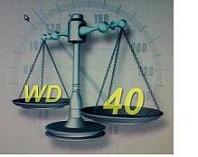
WD-40 - SWBF2 Admin
- Posts: 4537
- Joined: Mon May 17, 2010 10:12 pm
- Location: Likely on some crappy Hotel internet connection
- Xfire: faststart0777
3 posts
• Page 1 of 1
Return to Star Wars Battlefront II
Who is online
Users browsing this forum: No registered users and 4 guests
