First make sure you have added SWBF2 to your Xfire game list. Then go to your Xfire game list, and then you can list the servers by hitting the button on the far right of the SWBF2 Icon/text and choosing browse servers. You click join a server, and it runs SWBF2, and then when you hit "join" for netplay it will instantly join the server you chose.
I still prefer replacing the swbf2.exe to this, but this may be something simple those who are computer challenged.
Xfire (does not have) proper SWBF2 server support
10 posts
• Page 1 of 1
Xfire (does not have) proper SWBF2 server support
Last edited by deadmeow on Fri Aug 01, 2014 5:58 am, edited 1 time in total.
-

deadmeow - Community Member
- Posts: 85
- Joined: Mon Sep 20, 2010 2:30 am
Re: Xfire still has SWBF2 server support
Replacing one file isn't much more difficult than using x fire. But I wasn't aware that would work.

-

Voodoochild - Community Member
- Posts: 25
- Joined: Tue Nov 30, 2010 7:16 pm
- Location: US-VA
- Xfire: -
- Steam ID: ^voodoochild^
- Origin ID: vo0d0ochild
Re: Xfire still has SWBF2 server support
I wanted to do that, but when I click "join" swbf2 starts running, but it does not go to the server. i click Join again, and nothing happens. But then... it might have to do with the fact that my swbf2 comes from steam. Maybe it conflicts with xfire in some way? Or im doing something wrong? What do you mean by join netplay?
-

CommanderOtto - SWBF2 Admin
- Posts: 2572
- Joined: Wed Jun 13, 2012 10:30 pm
- Location: A kitchen
Re: Xfire still has SWBF2 server support
You click the yellow JOIN from Xfire, then it loads SWBF2 like normal. Then you just select your player profile, and it will put you on the multiplayer screen, you pick JOIN, on the top left of your SWBF2 screen, and it goes directly to the server you selected previously in Xfire (instead of listing servers like it would normally would).
-

deadmeow - Community Member
- Posts: 85
- Joined: Mon Sep 20, 2010 2:30 am
Re: Xfire still has SWBF2 server support
Are your doing this on the original exe? From my experience this will only work if you have a working server list.
-

Bryant - SWBF2 Admin
- Posts: 678
- Joined: Fri Nov 13, 2009 12:50 am
- Xfire: ssmgbryant
Re: Xfire still has SWBF2 server support
It worked for me when i tried the original exe and modified ones too.
-

deadmeow - Community Member
- Posts: 85
- Joined: Mon Sep 20, 2010 2:30 am
Re: Xfire still has SWBF2 server support
deadmeow wrote:You click the yellow JOIN from Xfire
What yellow button? In my xfire I have to right-click on a server and choose join - and it doesn't work on original swbf2.
EDIT: I tried this with the original exe, it does not work.
Last edited by Bryant on Thu Jul 31, 2014 10:26 pm, edited 2 times in total.
-

Bryant - SWBF2 Admin
- Posts: 678
- Joined: Fri Nov 13, 2009 12:50 am
- Xfire: ssmgbryant
Re: Xfire still has SWBF2 server support
I tried using the directconnect command, and it will not directly connect to any server as it is dependent (what Bryant has mentioned already) on the serverlist you see. In other words, it contacts the masterserver before actually initiating a connection between you and the server you want to connect to. If the requested server information is not on the masterserver list, the connection will fail.
Xfire works the same way, it simply scans a list that it has made, and lets you directly connect to it. The problem is that the client executable will need to rely on a masterserver that stores the information.
If you ask me, I think it is poor coding that the devs at Pandemic Studios did to verify a masterserver before directly connecting... It defeats the purpose of making a direct connection.
Xfire works the same way, it simply scans a list that it has made, and lets you directly connect to it. The problem is that the client executable will need to rely on a masterserver that stores the information.
If you ask me, I think it is poor coding that the devs at Pandemic Studios did to verify a masterserver before directly connecting... It defeats the purpose of making a direct connection.
EXPERIMENT; FAIL; LEARN; REPEAT;
DEVELOP; MASTER; LIFE; COMPLETE.
DEVELOP; MASTER; LIFE; COMPLETE.
-
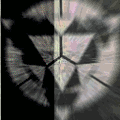
Draigun - Community Member
- Posts: 571
- Joined: Fri Oct 09, 2009 7:28 pm
- Xfire: draigun
Re: Xfire still has SWBF2 server support
Draigun wrote:I tried using the directconnect command, and it will not directly connect to any server as it is dependent (what Bryant has mentioned already) on the serverlist you see. In other words, it contacts the masterserver before actually initiating a connection between you and the server you want to connect to. If the requested server information is not on the masterserver list, the connection will fail.
Xfire works the same way, it simply scans a list that it has made, and lets you directly connect to it. The problem is that the client executable will need to rely on a masterserver that stores the information.
If you ask me, I think it is poor coding that the devs at Pandemic Studios did to verify a masterserver before directly connecting... It defeats the purpose of making a direct connection.
if that is the case, then his "join" button might only be working because of the Freegst patch or the gamemaster exe?
-

CommanderOtto - SWBF2 Admin
- Posts: 2572
- Joined: Wed Jun 13, 2012 10:30 pm
- Location: A kitchen
Re: Xfire still has SWBF2 server support
I just tried again, and I have 3 exe's in my gamedata folder, original, freegst, gamemaster, i made sure i only had one and used that one. Result were that Xfire lists all the servers 30 or more that are shown in gamemaster, but when after it loads the game and tries to "join", it lags out and "cannot establish connection with host".
So you guys are right, you do have to have a patched exe file to actually join and play with Xfire. I wonder where the Xfire server list is coming from? Maybe my saved configuration?
So you guys are right, you do have to have a patched exe file to actually join and play with Xfire. I wonder where the Xfire server list is coming from? Maybe my saved configuration?
-

deadmeow - Community Member
- Posts: 85
- Joined: Mon Sep 20, 2010 2:30 am
10 posts
• Page 1 of 1
Return to Star Wars Battlefront II
Who is online
Users browsing this forum: No registered users and 13 guests
