If you have "lag" you may consider reading this post. Here are some things you should do in order to reduce lag: Check your internet router, make sure its connected to the internet & that the router is on. Next if you use wireless internet to a router make sure you know what wireless L.A.N card you have & try updating it. Next if you use a router which uses wireless or wired, I suggest you use wired, wireless can & possibly will get interference from other objects, plus wired is more secured. Next its possible you DONT have high speed internet, but if you do have high speed internet check to see if there is a light that identifies the speed for your connection. Example: Green Light: 100mph Orange Light: 30mph etc. By the way the light speed thing means that how fast its going right now. Anyways I talked with GEEK SQUAD Internet Officials they said those are some possiblities, so try some of them anyways if this helps good!! Have problems, Private Message me & I'll try to help you. "Lag" is when your playing & your sort of losing the connection to the host or its just that when your playing you keep on freezing or you are moving very slowly. There are more defenitions for the word "lag" but these were some defenitons.
Game On Jedi,Thats An Order,Deathmaul1999
A Few Possible Fixes On Lag
Moderator: Jango_Fred
8 posts
• Page 1 of 1
A Few Possible Fixes On Lag
Have Problems With Technology, Ask Me I'll Help!!
- Deathmaul1999
- Community Member
- Posts: 8
- Joined: Fri Dec 04, 2009 10:37 pm
- Location: In Your House Eating Chocolate...
- Xfire: deathmaul1999
- Steam ID: DeathMaul1999
Re: A Few Possible Fixes On Lag
Well if a clown wearing a black tie said it, it must be truth....
-

haasd0gg - Overlord
- Posts: 4036
- Joined: Wed Aug 19, 2009 11:32 am
- Xfire: haasd0gg
Re: A Few Possible Fixes On Lag
Your whole post is entirely made o fail.
Here I will give a long explanation why:
KOko says: if your router is not connected to the internet or is not ON you won't have any lag because you won't have connection at all.
KOko says: pretty lame statement. Update what ? The software (drivers) ? The firmware (very few wireless LAN cards will support this anyway) ?
KOko says: While there is some (but little) truth here it's still inaccurate. A game will use only few Kbps for online play, while most wireless routers will give you at least 100Mbps and if you have any idea how to secure a network it will just be the same if it's wireless or wired.
Yeah, I use wired for my gaming PC... and 300Mbps Draft N wireless for all other home devices (notebooks, mobile phones, Wii)
KOko says: so... if I got 20Mbps fiber optics connection I won't have lag ? Then why I still got 230 ping on SWGO servers ? LOL!
Anyway, I don't know what "mph" means... miles per hour probably ? well, thats extremely slow connection definitely!
and believe me, you quite hardly mess up the connectivity, the bandwidth and the speed...
KOko says: Are those some TV Idiots ?
KOko says: Gyuz, please, don't PM him!
Here I will give a long explanation why:
Deathmaul1999 wrote:Check your internet router, make sure its connected to the internet & that the router is on.
KOko says: if your router is not connected to the internet or is not ON you won't have any lag because you won't have connection at all.
Deathmaul1999 wrote:Next if you use wireless internet to a router make sure you know what wireless L.A.N card you have & try updating it.
KOko says: pretty lame statement. Update what ? The software (drivers) ? The firmware (very few wireless LAN cards will support this anyway) ?
Deathmaul1999 wrote:Next if you use a router which uses wireless or wired, I suggest you use wired, wireless can & possibly will get interference from other objects, plus wired is more secured.
KOko says: While there is some (but little) truth here it's still inaccurate. A game will use only few Kbps for online play, while most wireless routers will give you at least 100Mbps and if you have any idea how to secure a network it will just be the same if it's wireless or wired.
Yeah, I use wired for my gaming PC... and 300Mbps Draft N wireless for all other home devices (notebooks, mobile phones, Wii)
Deathmaul1999 wrote:Next its possible you DONT have high speed internet, but if you do have high speed internet check to see if there is a light that identifies the speed for your connection. Example: Green Light: 100mph Orange Light: 30mph etc. By the way the light speed thing means that how fast its going right now.
KOko says: so... if I got 20Mbps fiber optics connection I won't have lag ? Then why I still got 230 ping on SWGO servers ? LOL!
Anyway, I don't know what "mph" means... miles per hour probably ? well, thats extremely slow connection definitely!
and believe me, you quite hardly mess up the connectivity, the bandwidth and the speed...
Deathmaul1999 wrote:Anyways I talked with GEEK SQUAD Internet Officials they said those are some possiblities, so try some of them anyways if this helps good!!
KOko says: Are those some TV Idiots ?
Deathmaul1999 wrote:Have problems, Private Message me & I'll try to help you. "Lag" is when your playing & your sort of losing the connection to the host or its just that when your playing you keep on freezing or you are moving very slowly. There are more defenitions for the word "lag" but these were some defenitons.
KOko says: Gyuz, please, don't PM him!
Retired member of SWGO 2006~2011.
-
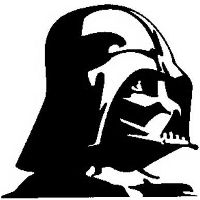
KOko - Community Member
- Posts: 1079
- Joined: Tue Aug 18, 2009 1:10 pm
Re: A Few Possible Fixes On Lag
If you have lag in SWBF2 the best things to do are:
Lower your video resolution
Set all video settings to low or off (like shadows, etc)
Make sure Vsync is turned off - in game and in your video card settings
Lower your video resolution
Set all video settings to low or off (like shadows, etc)
Make sure Vsync is turned off - in game and in your video card settings
Politeness is a discipline that compels respectful behavior. Morality is like a politeness of the soul, an etiquette of the inner life, a code of duties, a ceremonial of the essential.
-

Matt-Chicago - Dictator
- Posts: 2449
- Joined: Sun Aug 16, 2009 11:11 pm
- Xfire: mattinchicago
Re: A Few Possible Fixes On Lag
If you have lag heres what to do
Don't ask deathmaul for help as he has proven to be retarded
Don't ask deathmaul for help as he has proven to be retarded
- Chin
- Community Member
- Posts: 526
- Joined: Thu Sep 03, 2009 12:25 am
Re: A Few Possible Fixes On Lag
I agree with you, but a retard can do non-retarded things, just as a non-retard can do retarded things, but for the most part this isn't the case *cough* himself getting beaten up *cough*
"Isn't it enough to see that a garden is beautiful without having to believe that there are fairies at the bottom of it too?"
-Douglas Adams.
-Douglas Adams.
-
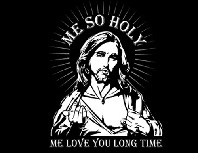
Corpse - SWBF2 Admin
- Posts: 2540
- Joined: Wed Aug 26, 2009 9:49 am
- Steam ID: rottencorpse94
- Origin ID: Fupa_iAm
Re: A Few Possible Fixes On Lag
Any more flaming and the forums will burn down. Sry guys, but 

-

haasd0gg - Overlord
- Posts: 4036
- Joined: Wed Aug 19, 2009 11:32 am
- Xfire: haasd0gg
8 posts
• Page 1 of 1
Who is online
Users browsing this forum: No registered users and 2 guests

