I bought Lord of the Rings Conquest two days ago. I installed it onto my laptop. Then, when I went to play it, I got a black screen with a sword cursor. I could still hear the sound. I checked online, and apparently just about everyone with a laptop is having that same issue, and everyone is waiting for a patch. So, I went to install it on my desktop thinking that it may actually work (on low at least, since my desktop only has 512 megabytes of RAM). It will not even read the cd! Whenever I put the cd in, nothing happens. I went into my computer thinking that I could run it from there, but it thinks that there is actually nothing in the cd rom drive. I know for a fact that it is not my current cd rom drive because it can read Star Wars Battlefront 2 and any other cd that I have in it. It is also not that the Lord of the Rings Conquest cd is broken, because my laptop reads it fine. So, does anyone have any advice? I was thinking maybe that EA only wants you to install the game on one computer, so maybe I should uninstall it from the laptop first? Any responses are greatly appreciated!
-{VA}JROD
Lord of the Rings Conquest
Moderator: Jango_Fred
15 posts
• Page 1 of 2 • 1, 2
Re: Lord of the Rings Conquest
Perhaps it's a DVD and your desktop doesn't have a DVD drive?
- Minwu325
- Community Member
- Posts: 91
- Joined: Sat Sep 05, 2009 7:02 am
Re: Lord of the Rings Conquest
I've had a problem with only being allowed it on one PC, but I'm not sure if it's the case here.
Google might be your friend, and there could be some setting which will enable you to run it without the problem.
If that doesn't work, try some advice from someone else who posts here which will probably be better, or overclock your FSB to 1333 Mhz so you can increase your PSU's output auxiliary capacity to 4000 GW's?
Google might be your friend, and there could be some setting which will enable you to run it without the problem.
If that doesn't work, try some advice from someone else who posts here which will probably be better, or overclock your FSB to 1333 Mhz so you can increase your PSU's output auxiliary capacity to 4000 GW's?
"Isn't it enough to see that a garden is beautiful without having to believe that there are fairies at the bottom of it too?"
-Douglas Adams.
-Douglas Adams.
-
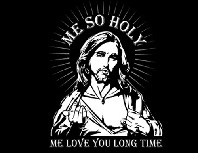
Corpse - SWBF2 Admin
- Posts: 2540
- Joined: Wed Aug 26, 2009 9:49 am
- Steam ID: rottencorpse94
- Origin ID: Fupa_iAm
Re: Lord of the Rings Conquest
Minwu325 wrote:Perhaps it's a DVD and your desktop doesn't have a DVD drive?
I can play movies on DVDs from my desktop. I have even encoded home dvds onto my iPod. So I don't think that is the problem. Thanks for trying, though
Corpse:
Thanks, I will try uninstalling and then installing to desktop. I really do not want to overclock anything, though.
- JROD
- Community Member
- Posts: 110
- Joined: Thu Sep 03, 2009 7:13 pm
- Xfire: wgojrod
Re: Lord of the Rings Conquest
that was the part which wasn't serious.
"Isn't it enough to see that a garden is beautiful without having to believe that there are fairies at the bottom of it too?"
-Douglas Adams.
-Douglas Adams.
-
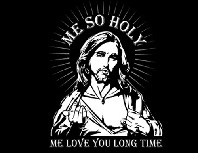
Corpse - SWBF2 Admin
- Posts: 2540
- Joined: Wed Aug 26, 2009 9:49 am
- Steam ID: rottencorpse94
- Origin ID: Fupa_iAm
Re: Lord of the Rings Conquest
First off, LotrC is the worst game made (second only to Bfme2-Rotwk expansion) in the Lotr universe.
Secondly, both computors are under the requirements for the game, as crappy as it is.
I mean, I gave the game the benifit of the doubt, and it turned around to beat me dead, and killed itself in the process. Not to mention that EA lost the ability to make it anymore.
Secondly, both computors are under the requirements for the game, as crappy as it is.
I mean, I gave the game the benifit of the doubt, and it turned around to beat me dead, and killed itself in the process. Not to mention that EA lost the ability to make it anymore.
- Rancor
- Community Member
- Posts: 9
- Joined: Sun Sep 06, 2009 12:56 pm
Re: Lord of the Rings Conquest
BFME 2 was an amazing game IMO Rancor.
- Chin
- Community Member
- Posts: 526
- Joined: Thu Sep 03, 2009 12:25 am
Re: Lord of the Rings Conquest
swbf2 winz.
any luck JROD?
any luck JROD?
"Isn't it enough to see that a garden is beautiful without having to believe that there are fairies at the bottom of it too?"
-Douglas Adams.
-Douglas Adams.
-
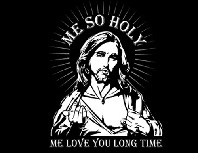
Corpse - SWBF2 Admin
- Posts: 2540
- Joined: Wed Aug 26, 2009 9:49 am
- Steam ID: rottencorpse94
- Origin ID: Fupa_iAm
Re: Lord of the Rings Conquest
JROD wrote:I bought Lord of the Rings Conquest two days ago. I installed it onto my laptop. Then, when I went to play it, I got a black screen with a sword cursor. I could still hear the sound. I checked online, and apparently just about everyone with a laptop is having that same issue, and everyone is waiting for a patch. So, I went to install it on my desktop thinking that it may actually work (on low at least, since my desktop only has 512 megabytes of RAM). It will not even read the cd! Whenever I put the cd in, nothing happens. I went into my computer thinking that I could run it from there, but it thinks that there is actually nothing in the cd rom drive. I know for a fact that it is not my current cd rom drive because it can read Star Wars Battlefront 2 and any other cd that I have in it. It is also not that the Lord of the Rings Conquest cd is broken, because my laptop reads it fine. So, does anyone have any advice? I was thinking maybe that EA only wants you to install the game on one computer, so maybe I should uninstall it from the laptop first? Any responses are greatly appreciated!
-{VA}JROD
have you tried an application of buckshot to the disc?
i weep for the future
later
later
-
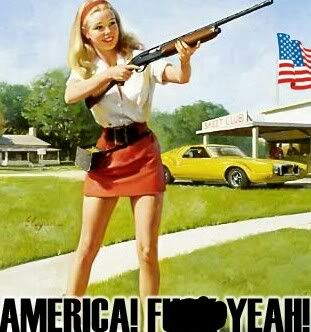
Dad - SWBF2 Admin
- Posts: 702
- Joined: Wed Aug 19, 2009 2:16 pm
- Xfire: dadkills
Re: Lord of the Rings Conquest
buckshot... the new duct tape lol
- rive
- Community Member
- Posts: 40
- Joined: Thu Aug 20, 2009 1:33 am
15 posts
• Page 1 of 2 • 1, 2
Who is online
Users browsing this forum: No registered users and 6 guests
