swgo profile pics
Moderator: Jango_Fred
7 posts
• Page 1 of 1
swgo profile pics
How do i add pics to my SWGO profile?
Formally TheDoctor, KiraHumanShinigami, LordSasuke, DemonicNinja, Phresh_J
-

[JOG]WorldFear - Community Member
- Posts: 472
- Joined: Sat Mar 16, 2013 2:57 pm
- Location: Petting myself. Because I'm a chinchilla...
- Xfire: thelorddragon
Re: swgo profile pics
Go to user Control Panel in upper left corner click on that tab. Click on the tab that says profile. Click where it says 'edit avatar'. That is the picture you see in the upper right corner. You can also 'edit signature' in that area too, which is the writing and picture you see in the bottom left corner. Unfortunately, it requires a picture that's on the Internet. And you have to use the URL feature. Hope it helps.
-
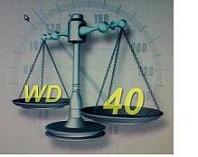
WD-40 - SWBF2 Admin
- Posts: 4537
- Joined: Mon May 17, 2010 10:12 pm
- Location: Likely on some crappy Hotel internet connection
- Xfire: faststart0777
Re: swgo profile pics
I can't get any of my pic or urls to work in the edit avatar
Formally TheDoctor, KiraHumanShinigami, LordSasuke, DemonicNinja, Phresh_J
-

[JOG]WorldFear - Community Member
- Posts: 472
- Joined: Sat Mar 16, 2013 2:57 pm
- Location: Petting myself. Because I'm a chinchilla...
- Xfire: thelorddragon
Re: swgo profile pics
Nvrmind im not gonne deal with it
Formally TheDoctor, KiraHumanShinigami, LordSasuke, DemonicNinja, Phresh_J
-

[JOG]WorldFear - Community Member
- Posts: 472
- Joined: Sat Mar 16, 2013 2:57 pm
- Location: Petting myself. Because I'm a chinchilla...
- Xfire: thelorddragon
Re: swgo profile pics
On your Edit Avatar selection, have a reasonably sized picture on your computer to chose, and go to the line that says 'upload from your machine'...click on 'choose' file and browse for the pic you want. Upload it. If not too large, it will accept it. If too large, you resize it smaller using MS Paint, or choose something smaller.
-
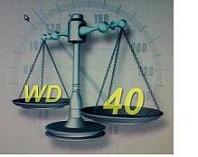
WD-40 - SWBF2 Admin
- Posts: 4537
- Joined: Mon May 17, 2010 10:12 pm
- Location: Likely on some crappy Hotel internet connection
- Xfire: faststart0777
Re: swgo profile pics
how do i resize it in paint ive nvr used paint b4
Formally TheDoctor, KiraHumanShinigami, LordSasuke, DemonicNinja, Phresh_J
-

[JOG]WorldFear - Community Member
- Posts: 472
- Joined: Sat Mar 16, 2013 2:57 pm
- Location: Petting myself. Because I'm a chinchilla...
- Xfire: thelorddragon
Re: swgo profile pics
THANK YOU SOOO MUCH!!!!!
Formally TheDoctor, KiraHumanShinigami, LordSasuke, DemonicNinja, Phresh_J
-

[JOG]WorldFear - Community Member
- Posts: 472
- Joined: Sat Mar 16, 2013 2:57 pm
- Location: Petting myself. Because I'm a chinchilla...
- Xfire: thelorddragon
7 posts
• Page 1 of 1
Who is online
Users browsing this forum: No registered users and 10 guests
