Ok. I never thought I was going to need to ask this question since I got a new computer a little over a year ago, but does anyone know how to tweak a Windows 7 computer to play Battlefront 2 better? I have tried GameBooster to no avail.
When I first got this computer, I had no problems in game at all. Now I can shoot people as an Engineer or regular trooper right in the face or in the back and the game never registers a hit. This has gotten past the point of what I believe in-game lag to be and something going on with the PC or the game itself.
I have all my settings to low in the game settings, so if anyone can offer some help or tweaks it sure would be great because I have gotten very frustrated as of late with this issue. Thanks in advance!
Computer Tweaks To Play Battlefront 2
Moderator: Jango_Fred
31 posts
• Page 1 of 4 • 1, 2, 3, 4
Computer Tweaks To Play Battlefront 2
Jedi Power
Galactic Voyage
"You've taken your first step into a larger world"
http://galactic-voyage.com
Galactic Voyage
"You've taken your first step into a larger world"
http://galactic-voyage.com
-

Jedi Power - SWBF2 Admin
- Posts: 746
- Joined: Wed Dec 16, 2009 9:50 pm
- Location: North Carolina
- Origin ID: SWGO_Jedi_Power
Re: Computer Tweaks To Play Battlefront 2
Craigslist for a $100 desktop running XP would solve your problems, I bet.
-

haasd0gg - Overlord
- Posts: 4036
- Joined: Wed Aug 19, 2009 11:32 am
- Xfire: haasd0gg
Re: Computer Tweaks To Play Battlefront 2
does it have an integrated video card or dedicated? I think that might have something to do.
-

CommanderOtto - SWBF2 Admin
- Posts: 2572
- Joined: Wed Jun 13, 2012 10:30 pm
- Location: A kitchen
Re: Computer Tweaks To Play Battlefront 2
Here is my system and video card:
Dell Studio Xps, 9100
I7-960, 3.2
DUAL IN-LINE MEMORY MODULE, 12G, 6X2GB, 1333
Radeon Card, 6870
Flat Panel Display, 21.5
I don't think it should be the system or video card.
Dell Studio Xps, 9100
I7-960, 3.2
DUAL IN-LINE MEMORY MODULE, 12G, 6X2GB, 1333
Radeon Card, 6870
Flat Panel Display, 21.5
I don't think it should be the system or video card.
Jedi Power
Galactic Voyage
"You've taken your first step into a larger world"
http://galactic-voyage.com
Galactic Voyage
"You've taken your first step into a larger world"
http://galactic-voyage.com
-

Jedi Power - SWBF2 Admin
- Posts: 746
- Joined: Wed Dec 16, 2009 9:50 pm
- Location: North Carolina
- Origin ID: SWGO_Jedi_Power
Re: Computer Tweaks To Play Battlefront 2
Jedi Power wrote:When I first got this computer, I had no problems in game at all. Now I can shoot people as an Engineer or regular trooper right in the face or in the back and the game never registers a hit. This has gotten past the point of what I believe in-game lag to be and something going on with the PC or the game itself.
Your specs look fine. Are you seeing similar effects in other games? If not, try reinstalling SWBF2.
-

Darth Crater - SWBF2 Admin
- Posts: 1324
- Joined: Wed Aug 19, 2009 2:26 pm
- Xfire: darthcrater1016
Re: Computer Tweaks To Play Battlefront 2
Or do a system restore. Save your files and restore to original settings, it should run as it used to.
-

11_Panama_ - SWBF2 Admin
- Posts: 2234
- Joined: Sat Dec 31, 2011 1:40 am
- Location: Figment of your imagination
- Xfire: delta11panama
Re: Computer Tweaks To Play Battlefront 2
Darth Crater wrote:Your specs look fine. Are you seeing similar effects in other games? If not, try reinstalling SWBF2.
If I reinstall the game, won't I lose all the information in that folder? Especially User Name and Password?
Jedi Power
Galactic Voyage
"You've taken your first step into a larger world"
http://galactic-voyage.com
Galactic Voyage
"You've taken your first step into a larger world"
http://galactic-voyage.com
-

Jedi Power - SWBF2 Admin
- Posts: 746
- Joined: Wed Dec 16, 2009 9:50 pm
- Location: North Carolina
- Origin ID: SWGO_Jedi_Power
Re: Computer Tweaks To Play Battlefront 2
Jedi Power wrote:Darth Crater wrote:Your specs look fine. Are you seeing similar effects in other games? If not, try reinstalling SWBF2.
If I reinstall the game, won't I lose all the information in that folder? Especially User Name and Password?
The password to the server admin controls shouldn't change. Also, your gamespy account remains the same.. so you can reinstall and it will be fine.
-

CommanderOtto - SWBF2 Admin
- Posts: 2572
- Joined: Wed Jun 13, 2012 10:30 pm
- Location: A kitchen
Re: Computer Tweaks To Play Battlefront 2
Jedi Power wrote:Darth Crater wrote:Your specs look fine. Are you seeing similar effects in other games? If not, try reinstalling SWBF2.
If I reinstall the game, won't I lose all the information in that folder? Especially User Name and Password?
You can copy the Saves folder out before you uninstall.
Are there any other games you run on the system? If so, do you see any problems in them or not?
-

Darth Crater - SWBF2 Admin
- Posts: 1324
- Joined: Wed Aug 19, 2009 2:26 pm
- Xfire: darthcrater1016
Re: Computer Tweaks To Play Battlefront 2
One word: crapware.
The following recommendations would help increase performance by a substantial amount:
*Why you should uninstall anti-virus software: Most users who browse the web in an intelligent manner do not need anti-virus software. Most malware comes from sites that can be easily avoided by using intelligence, i.e. don't click on anything that looks nearly suspicious, don't download mindlessly, think outside the box, install Ad-Block plus, etc.. I've been anti-virus free for at least two years now on the same machine, and I've only stumbled across 1 virus that was easily destroyed by a free VIPRE Rescue Scanner; it doesn't run on your computer, only needs to run on flash drive to work - like a temporary anti-virus solution. However, I still recommend scanning your computer ideally every other month with a free scanner that doesn't install.
Also, when you do said recommendations, you'll see a performance increase that is very noticeable. Think of anti-viruses as getting a lot of morphine: morphine does the job against infections and bacteria, but weakens the immune system, causes you to age faster, and gets worse over time with more injections. Only way to really prevent the computer virus is making sure it doesn't get there in the first place; in order to do that, you only need smart web browsing. If you have that, that is the only protection you will need.
EDIT: I know this comes from a tech-savvy perspective, but regardless, the solutions can be done on any Microsoft based operating system machine, and you don't have to be tech-savvy. Best of all, you don't need to install any software to do said recommendations!
The following recommendations would help increase performance by a substantial amount:
- Uninstall all crapware or anything else you don't think you need
- Uninstall your anti-virus (real shock, but I assure you there is a justified explanation, located below*)
- Turn off Windows Defender
- Turn off any other Windows features that you don't need
*Why you should uninstall anti-virus software: Most users who browse the web in an intelligent manner do not need anti-virus software. Most malware comes from sites that can be easily avoided by using intelligence, i.e. don't click on anything that looks nearly suspicious, don't download mindlessly, think outside the box, install Ad-Block plus, etc.. I've been anti-virus free for at least two years now on the same machine, and I've only stumbled across 1 virus that was easily destroyed by a free VIPRE Rescue Scanner; it doesn't run on your computer, only needs to run on flash drive to work - like a temporary anti-virus solution. However, I still recommend scanning your computer ideally every other month with a free scanner that doesn't install.
Also, when you do said recommendations, you'll see a performance increase that is very noticeable. Think of anti-viruses as getting a lot of morphine: morphine does the job against infections and bacteria, but weakens the immune system, causes you to age faster, and gets worse over time with more injections. Only way to really prevent the computer virus is making sure it doesn't get there in the first place; in order to do that, you only need smart web browsing. If you have that, that is the only protection you will need.
EDIT: I know this comes from a tech-savvy perspective, but regardless, the solutions can be done on any Microsoft based operating system machine, and you don't have to be tech-savvy. Best of all, you don't need to install any software to do said recommendations!
EXPERIMENT; FAIL; LEARN; REPEAT;
DEVELOP; MASTER; LIFE; COMPLETE.
DEVELOP; MASTER; LIFE; COMPLETE.
-
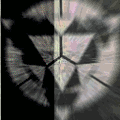
Draigun - Community Member
- Posts: 571
- Joined: Fri Oct 09, 2009 7:28 pm
- Xfire: draigun
31 posts
• Page 1 of 4 • 1, 2, 3, 4
Who is online
Users browsing this forum: No registered users and 1 guest
