I recently bought a new laptop, an ASUS with a 14 or 15 inch size screen. When I open up swbf2, it's playing on a tiny, tiny sized "mini-screen", much smaller than the actual size of the laptop screen; It's smaller, basically. Any help as to expanding the screen size?
Cheers.
Display
Moderator: Jango_Fred
8 posts
• Page 1 of 1
Re: Display
Go to Settings, Resolution, pick the option with the biggest numbers
-

[m'kay] - MVP
- Posts: 2338
- Joined: Wed Sep 09, 2009 7:52 pm
Re: Display
[m'kay] wrote:Go to Settings, Resolution, pick the option with the biggest numbers
On the desktop, it's already on that.
On the game, I do that, and it goes all stretched and becomes widescreen.
- FaiL.?
- Community Member
- Posts: 1473
- Joined: Wed Nov 09, 2011 11:18 am
- Origin ID: Egrigious
Re: Display
You have to find the one that best fits the laptop screen. Just mess around with them until you find the right fit
"Don't let the fear of striking out hold you back. " - Babe Ruth
-
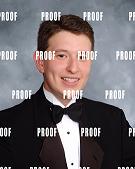
JAF - Community Member
- Posts: 222
- Joined: Tue May 28, 2013 1:38 am
- Location: Texas
- Xfire: jaf10
Re: Display
JAF wrote:You have to find the one that best fits the laptop screen. Just mess around with them until you find the right fit
Alright, I'll try that, thanks JAF and [m'kay].
- FaiL.?
- Community Member
- Posts: 1473
- Joined: Wed Nov 09, 2011 11:18 am
- Origin ID: Egrigious
Re: Display
1366x768 is the usual laptop resolution, if that doesn't work go for good old 1280x1024. If you could take a picture of the options you have too I could probably pick the right one.
-

[m'kay] - MVP
- Posts: 2338
- Joined: Wed Sep 09, 2009 7:52 pm
Re: Display
Hmm. I tried that, but the screen size was the same, but it was only better quality, like resolution .There is no option to adjust screen dimensions.
- FaiL.?
- Community Member
- Posts: 1473
- Joined: Wed Nov 09, 2011 11:18 am
- Origin ID: Egrigious
Re: Display
I'd suspect that it involves your GPU and the respective driver. If I also had to take a guess, your computer is likely running Windows 8, an operating system that is not very friendly towards end-of-life software.
Unfortunately, there isn't much you can do, maybe do some research into how to make such software compatible with Win 8. However, you could always downgrade to Windows 7.
Unfortunately, there isn't much you can do, maybe do some research into how to make such software compatible with Win 8. However, you could always downgrade to Windows 7.
- Grid
- Community Member
- Posts: 7
- Joined: Fri Aug 02, 2013 9:00 am
- Xfire: grid2508
8 posts
• Page 1 of 1
Who is online
Users browsing this forum: No registered users and 1 guest
