Does anyone have any suggestions for fixing computer-caused lag? I have good connection to the servers (average of 93 ping on JBA and NYC), yet I still lag. I even lag when i play singleplayer, and I lag when i play other games. Anyone have ideas for reducing the amount of physical memory used, and lowering CPU (CPU is around 40% normally, and between 60-99% when I play). I typically play with all Internet tabs closed; that helps, but it does not fix the lag. Solutions/suggestions will be appreciated.
Cheers
Suggestions For Fixing Computer-Based Lag?
Moderator: Jango_Fred
12 posts
• Page 1 of 2 • 1, 2
Suggestions For Fixing Computer-Based Lag?
'You've taken your first step into a larger world'
http://galactic-voyage.com
http://galactic-voyage.com
- [NH]Shadow
- Community Member
- Posts: 570
- Joined: Sun Jul 28, 2013 5:10 pm
Re: Suggestions For Fixing Computer-Based Lag?
Are we talking about connection based lag or framerate based lag here? Two very very different things.
I'm James, the Executive Director of Frayed Wires Studios. Check out our page for info on all our mods. We're the developers of mods like Mass Effect: Unification, and many others.
-

THEWULFMAN - Community Member
- Posts: 1188
- Joined: Thu Nov 03, 2011 9:31 am
- Location: The Presidium
- Xfire: thewulfman
Re: Suggestions For Fixing Computer-Based Lag?
Framerate. my connection has nothing to do with it; i actually have an awesome ping (typically).
'You've taken your first step into a larger world'
http://galactic-voyage.com
http://galactic-voyage.com
- [NH]Shadow
- Community Member
- Posts: 570
- Joined: Sun Jul 28, 2013 5:10 pm
Re: Suggestions For Fixing Computer-Based Lag?
Graphics card then. Graphics card, RAM, CPU. No wireless. Shut down all other background processes. (virus checker, etc) If all else fails and you still can't clean it up, reinstall Windows and all associated drivers. You'd be surprised how much crap builds up in a system that can slow you down. In fact, Windows itself after it goes through all of its updates to get you back up and "current" can even slow you down. It happened to me. I recently had to do this when I was swapping drives around in my system. I thought I had accidentally erased my boot drive. Turns out I didn't. I reinstalled Windows and BFII ran like a super champ. then Windows started doing its update thing and the sound stutter crap got re-introduced for a while. A few more updates...and it went away. Scwoowy Compwooters.
Brazosgrad incognito
-

Brazosgrad - SWBF2 Admin
- Posts: 717
- Joined: Wed Nov 03, 2010 2:29 am
- Location: Texas: Its like a whole other country.
Re: Suggestions For Fixing Computer-Based Lag?
Lower the resolution in SWBF2. A lot of people seem to not know that resolution is tied to framerate. Larger framerate = more to render = lower framerate. I'm assuming you're running with minimum settings already.
I'm James, the Executive Director of Frayed Wires Studios. Check out our page for info on all our mods. We're the developers of mods like Mass Effect: Unification, and many others.
-

THEWULFMAN - Community Member
- Posts: 1188
- Joined: Thu Nov 03, 2011 9:31 am
- Location: The Presidium
- Xfire: thewulfman
Re: Suggestions For Fixing Computer-Based Lag?
THEWULFMAN wrote:Lower the resolution in SWBF2. A lot of people seem to not know that resolution is tied to framerate. Larger framerate = more to render = lower framerate. I'm assuming you're running with minimum settings already.
lol yeah, I got everything turned down, but I can see if there is a lower-than-low screen setting xD. But, being serious, I will check my settings and poo. I think most of the problem is just an overall high CPU, and high physical memory...and not enough ram...there are a lot of files on it, and I have deleted about a gig of old stuff, which has actually improved the framerate and overall speed noticeably, just not enough..
'You've taken your first step into a larger world'
http://galactic-voyage.com
http://galactic-voyage.com
- [NH]Shadow
- Community Member
- Posts: 570
- Joined: Sun Jul 28, 2013 5:10 pm
Re: Suggestions For Fixing Computer-Based Lag?
Defragment your hard drive. It'll take like five hours, but it should help a lot.
-

[m'kay] - MVP
- Posts: 2338
- Joined: Wed Sep 09, 2009 7:52 pm
Re: Suggestions For Fixing Computer-Based Lag?
go to audio settings and change mixer config from software to disabled.
-
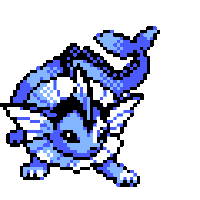
Hobo - Community Member
- Posts: 815
- Joined: Tue Sep 06, 2011 12:56 am
- Location: In your attic
- Steam ID: a_hobo_
Re: Suggestions For Fixing Computer-Based Lag?
A Hobo wrote:go to audio settings and change mixer config from software to disabled.
Can't do stuff like that; I have my audio engineering software open all the time, typically when I play. And I have noticed that I lag the most when a. Something explodes, or b. when I am in a light saber fight, both of which are taxing on the graphics card.
'You've taken your first step into a larger world'
http://galactic-voyage.com
http://galactic-voyage.com
- [NH]Shadow
- Community Member
- Posts: 570
- Joined: Sun Jul 28, 2013 5:10 pm
12 posts
• Page 1 of 2 • 1, 2
Who is online
Users browsing this forum: No registered users and 7 guests
