Hey all-
My main gaming computer uses Windows Vista. I'm having trouble loading Coruscant when that map comes up. Normally on the other maps, I'm one of the first ones in new games due to a good graphics card, processor, and optic cable service (yeahhhh!) However, Coruscant takes forever, before it finally says it's unable to load.
I recently helped another player that was having sound problems because he has Vista as well (I had researched that fix many months ago). Can't find a coruscant fix. I'm hoping not to have to erase the game and reload...as that was NOT the fix for the sound issue. I suspect software glitch, and it's always been an issue. Same disc loaded onto Windows XP works fine. Any advice (useful) would be appreciated!
Thanks!
Steve (WD-40)
Coruscant using Windows Vista
Moderator: Jango_Fred
11 posts
• Page 1 of 2 • 1, 2
-
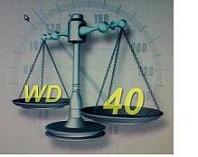
WD-40 - SWBF2 Admin
- Posts: 4537
- Joined: Mon May 17, 2010 10:12 pm
- Location: Likely on some crappy Hotel internet connection
- Xfire: faststart0777
Re: Coruscant using Windows Vista
Sorry to hear that
.....have you tried running BFII in Windows XP compatibility mode?
WD-40 wrote:My main gaming computer uses Windows Vista.
.....have you tried running BFII in Windows XP compatibility mode?
Its not class or ideology, color, creed or roots, the only thing that unites us is Dr Marten's BOOTS!
-

Jango_Fred - SWBF2 Admin
- Posts: 417
- Joined: Wed Aug 19, 2009 12:41 pm
Re: Coruscant using Windows Vista
Well Fred, I do not believe Vista gives that option. I would need to erase Vista and upgrade to MS 7. It's as if Vista is it's own Beast. It's gotten alot of bad reviews, hence the scramble by Microsoft to create MS 7.
-
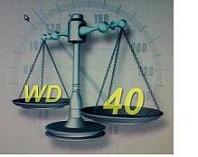
WD-40 - SWBF2 Admin
- Posts: 4537
- Joined: Mon May 17, 2010 10:12 pm
- Location: Likely on some crappy Hotel internet connection
- Xfire: faststart0777
Re: Coruscant using Windows Vista
Vista does give you that option WD!! Just open up your computer and find the launch program which is in the LucasArts folder. Right click, open properties and then go to the compatibility tab where you can run any program in xp mode. I have Vista on all my machines and if any program is giving me problems the compatibility tab for running in xp mode solves them all. Give this option a shot and see what happens.


-

TheEvilDonut - Community Member
- Posts: 29
- Joined: Tue Sep 01, 2009 9:14 am
Re: Coruscant using Windows Vista
Your OS should not affect your computer's speed. Either something is wrong with a file or you just have a bad computer...
SAMONUH
-

samonuh - Community Member
- Posts: 740
- Joined: Fri Aug 28, 2009 2:57 pm
Re: Coruscant using Windows Vista
samonuh wrote:...something is wrong with a file...
was the first that came to my mind. Have you tried to reinstall the game?
Retired member of SWGO 2006~2011.
-
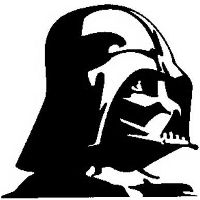
KOko - Community Member
- Posts: 1079
- Joined: Tue Aug 18, 2009 1:10 pm
Re: Coruscant using Windows Vista
I hope you don't plan to work in I.T. making statements like this.
samonuh wrote:Your OS should not affect your computer's speed.
Its not class or ideology, color, creed or roots, the only thing that unites us is Dr Marten's BOOTS!
-

Jango_Fred - SWBF2 Admin
- Posts: 417
- Joined: Wed Aug 19, 2009 12:41 pm
Re: Coruscant using Windows Vista
WD-40 wrote:I'm hoping not to have to erase the game and reload...
Do it.
"Isn't it enough to see that a garden is beautiful without having to believe that there are fairies at the bottom of it too?"
-Douglas Adams.
-Douglas Adams.
-
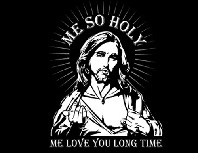
Corpse - SWBF2 Admin
- Posts: 2540
- Joined: Wed Aug 26, 2009 9:49 am
- Steam ID: rottencorpse94
- Origin ID: Fupa_iAm
Re: Coruscant using Windows Vista
There's a whole raft of things that can cause problems with SWBF2 in Vista; graphics card (and mode), monitor and graphics card frequency, sound card (EAX option) can cause an issue. I'd also put it into compat mode and start testing your settings in relation to what I've just mentioned. I had an issue for sometime and it related to the sound driver and onboard hardware so I swapped it for a soundblaster card with EAX and hey presto no issues now with the game crashing, not loading maps etc.
Have fun finding out what's causing it.
Regards,
Kren

Have fun finding out what's causing it.
Regards,
Kren

Look at the past to improve the future.
-

(SWGO)Kren - SWBF2 Admin
- Posts: 1615
- Joined: Wed Aug 19, 2009 4:27 pm
- Location: Everywhere!
- Xfire: kren1
Re: Coruscant using Windows Vista
Thanks everyone for all the great input. I will revisit the compatability mode issue, and if that does not work, I'll reload the game. I really appreciate the advice. As soon as I'm able, I'll post a result.
Regards,
Steve (WD-40)
Regards,
Steve (WD-40)
-
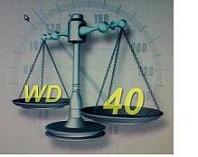
WD-40 - SWBF2 Admin
- Posts: 4537
- Joined: Mon May 17, 2010 10:12 pm
- Location: Likely on some crappy Hotel internet connection
- Xfire: faststart0777
11 posts
• Page 1 of 2 • 1, 2
Who is online
Users browsing this forum: No registered users and 1 guest
