how do you add videos or images to a comment or topic thing
5 posts
• Page 1 of 1
how do you add videos or images to a comment or topic thing
subject tells all
[url]http://steamcommunity.com/id/rogueltc/[/url]
-

(Rogue).ltc.dan - Community Member
- Posts: 472
- Joined: Mon Jan 31, 2011 12:35 am
- Location: in yer brain
- Xfire: rogue2345
- Steam ID: ltc.dan
Re: how do you add videos or images to a comment or topic th
(Rogue).ltc.dan wrote:subject tells all
So you didn't see the IMG or the youtube buttons? :|
-

[m'kay] - MVP
- Posts: 2338
- Joined: Wed Sep 09, 2009 7:52 pm
Re: how do you add videos or images to a comment or topic th
Click on "Post Reply". Write your comments in the box. If you wish to post a video (like a you tube link..although Youtube has it's own gray box that you click on) that links to a web site, copy the web page's address. Click on the gray colored "URL" box in the post reply screen above where you write comments, and paste the web address between the two URL brackets.
For a picture from a web site, do the same thing, only click on the "Img" box in the post reply section.
As for actual images from your hard drive, click on the "Upload Attachment" box beneath where you write your reply (you'll Browse, upload attachment", etc) and it will save the pic to your reply when you post. I believe videos (if not too large) will do the same thing…not sure.
Hope it helped.
For a picture from a web site, do the same thing, only click on the "Img" box in the post reply section.
As for actual images from your hard drive, click on the "Upload Attachment" box beneath where you write your reply (you'll Browse, upload attachment", etc) and it will save the pic to your reply when you post. I believe videos (if not too large) will do the same thing…not sure.
Hope it helped.
-
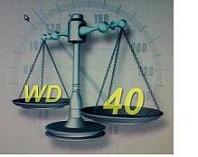
WD-40 - SWBF2 Admin
- Posts: 4537
- Joined: Mon May 17, 2010 10:12 pm
- Location: Likely on some crappy Hotel internet connection
- Xfire: faststart0777
Re: how do you add videos or images to a comment or topic th
thank you for that (somewhat) less complicated message :) oh and to all that go on ja i beliave its called jedi battle arena *NEW* my user has changed its now coopers_son because my dad now plays :) if he ever goes on (his user is cooper) go easy on him he has problems with what team he is on. He is  :). I am figuring out that maybe i can use my original user.
:). I am figuring out that maybe i can use my original user.
 :). I am figuring out that maybe i can use my original user.
:). I am figuring out that maybe i can use my original user.[url]http://steamcommunity.com/id/rogueltc/[/url]
-

(Rogue).ltc.dan - Community Member
- Posts: 472
- Joined: Mon Jan 31, 2011 12:35 am
- Location: in yer brain
- Xfire: rogue2345
- Steam ID: ltc.dan
Re: how do you add videos or images to a comment or topic th
WD-40 wrote:Click on "Post Reply". Write your comments in the box. If you wish to post a video (like a you tube link..although Youtube has it's own gray box that you click on) that links to a web site, copy the web page's address. Click on the gray colored "URL" box in the post reply screen above where you write comments, and paste the web address between the two URL brackets.
For a picture from a web site, do the same thing, only click on the "Img" box in the post reply section.
As for actual images from your hard drive, click on the "Upload Attachment" box beneath where you write your reply (you'll Browse, upload attachment", etc) and it will save the pic to your reply when you post. I believe videos (if not too large) will do the same thing…not sure.
Hope it helped.
800-WD-404U...you crazy techno geek, you...go get 'em...

Did anyone see which way that guy went?
-

Bocca - SWBF2 Admin
- Posts: 175
- Joined: Thu Aug 27, 2009 4:07 pm
- Location: current
- Xfire: boccaxfire
5 posts
• Page 1 of 1
Return to Star Wars Battlefront II
Who is online
Users browsing this forum: No registered users and 22 guests
