SWBF2 crash help!
9 posts
• Page 1 of 1
SWBF2 crash help!
hello everyone, i have a problem. everytime i open up starw ars battlefront 2 and click on the server i want to play the game crashes to desktop. i thought it might be some mp issue so i tried instrant action but again just when the map was about to load it crashed! i then tried instant campaign and galactic conques, same thing happened. i would appreciat any help available. thnaks.
- Fail
- Community Member
- Posts: 16
- Joined: Fri Feb 11, 2011 9:50 pm
Re: SWBF2 crash help!
1- Try first to restart your computer
2- uninstall any mods.
3- If this doesn't help reinstall SWBF2
2- uninstall any mods.
3- If this doesn't help reinstall SWBF2
How do i feel on a daily basis?
Spoiler: show
-
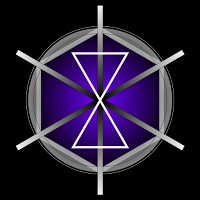
(SWGO)Minas_Thirith - SWBF2 Admin
- Posts: 3483
- Joined: Mon Aug 23, 2010 8:10 pm
- Location: On the RM just about to ban you.
- Steam ID: MTminas
- Origin ID: SWGO-Exeon
Re: SWBF2 crash help!
Did you recently upgrade?
Are you using an AMD multi core processor?
Are you using an AMD multi core processor?
Politeness is a discipline that compels respectful behavior. Morality is like a politeness of the soul, an etiquette of the inner life, a code of duties, a ceremonial of the essential.
-

Matt-Chicago - Dictator
- Posts: 2449
- Joined: Sun Aug 16, 2009 11:11 pm
- Xfire: mattinchicago
Re: SWBF2 crash help!
Try disabling your sound, a lot of people get that problem
-

Doves - SWBF2 Admin
- Posts: 965
- Joined: Tue Aug 18, 2009 7:48 pm
- Xfire: whendovescry
- Steam ID: circles308
Re: SWBF2 crash help!
I'm running an AMD processor and had a similar problem. I found thta I have to do a cntrl alt del before hitting start game. Now hit start game, look under processes for battlefront.exe, right click, select affinity, un-select cpu1. This must be done rather quickly so have the task manager close to the game start-up sceen and I like to have the processes listed by mem usage highest to lowest. I'm pretty sure this problem only happens with an AMD processor though so I hope you know what you are running before you try this. If anyone else knows any other problems I hope they chime in as well.
"The democracy will ceases to exist when you take away from those who are willing to work and give to those who would not" Thomas Jefferson
-

burzerker - SWBF2 Admin
- Posts: 144
- Joined: Mon Sep 20, 2010 9:56 pm
Re: SWBF2 crash help!
burzerker wrote:I'm running an AMD processor and had a similar problem. I found thta I have to do a cntrl alt del before hitting start game. Now hit start game, look under processes for battlefront.exe, right click, select affinity, un-select cpu1. This must be done rather quickly so have the task manager close to the game start-up sceen and I like to have the processes listed by mem usage highest to lowest. I'm pretty sure this problem only happens with an AMD processor though so I hope you know what you are running before you try this. If anyone else knows any other problems I hope they chime in as well.
This can be fixed easier by downloading this http://support.amd.com/us/Pages/dynamic ... ItemID=153
Politeness is a discipline that compels respectful behavior. Morality is like a politeness of the soul, an etiquette of the inner life, a code of duties, a ceremonial of the essential.
-

Matt-Chicago - Dictator
- Posts: 2449
- Joined: Sun Aug 16, 2009 11:11 pm
- Xfire: mattinchicago
Re: SWBF2 crash help!
Matt-Chicago wrote:burzerker wrote:I'm running an AMD processor and had a similar problem. I found thta I have to do a cntrl alt del before hitting start game. Now hit start game, look under processes for battlefront.exe, right click, select affinity, un-select cpu1. This must be done rather quickly so have the task manager close to the game start-up sceen and I like to have the processes listed by mem usage highest to lowest. I'm pretty sure this problem only happens with an AMD processor though so I hope you know what you are running before you try this. If anyone else knows any other problems I hope they chime in as well.
This can be fixed easier by downloading this http://support.amd.com/us/Pages/dynamic ... ItemID=153
Not sure if this is an AMD graphics program, it's hard to tell from the support page, but I am referring to my processor not my graphics card. Your link doesn't show the info for the program, and actually when I click on download it doesn't even let me do that. I see something on the support page for a Catalyst program but from what I read it seems to be for graphics. All I really care though is that I can play with my method whether it's the best way or not ;)
"The democracy will ceases to exist when you take away from those who are willing to work and give to those who would not" Thomas Jefferson
-

burzerker - SWBF2 Admin
- Posts: 144
- Joined: Mon Sep 20, 2010 9:56 pm
Re: SWBF2 crash help!
I used to have to do what you said, assign it to one core or it would close, that dual/multi core process optimizer fixes that. It's for AMD dual/multi core processors.
Politeness is a discipline that compels respectful behavior. Morality is like a politeness of the soul, an etiquette of the inner life, a code of duties, a ceremonial of the essential.
-

Matt-Chicago - Dictator
- Posts: 2449
- Joined: Sun Aug 16, 2009 11:11 pm
- Xfire: mattinchicago
9 posts
• Page 1 of 1
Return to Star Wars Battlefront II
Who is online
Users browsing this forum: No registered users and 28 guests
