I finally got my new computer after 10 years of my old one. Here is what I got and it rocks!
Dell Studio Xps, 9100
I7-960, 3.2
DUAL IN-LINE MEMORY MODULE, 12G, 6X2GB, 1333
Radeon Card, 6870
Flat Panel Display, 21.5
Going from a 14 inch to 21.5 has really messed up my game. I really don't like the feel of the new keyboard. It messes me up worse. It feels more like a laptop keyboard and I am always hitting the wrong keys.
Grafic card upgrade
Moderator: Jango_Fred
25 posts
• Page 2 of 3 • 1, 2, 3
Re: Grafic card upgrade
Jedi Power
Galactic Voyage
"You've taken your first step into a larger world"
http://galactic-voyage.com
Galactic Voyage
"You've taken your first step into a larger world"
http://galactic-voyage.com
-

Jedi Power - SWBF2 Admin
- Posts: 746
- Joined: Wed Dec 16, 2009 9:50 pm
- Location: North Carolina
- Origin ID: SWGO_Jedi_Power
Re: Grafic card upgrade
Ah well the PC specs(even tough i'm not a dell fan[ps. Alienware isn't Dell in my eyes :P] )
And i ussed to have your problem, i couldn't put my hand on my keyboad without hurting my hands, and luckely in those times, i did RTS games so i didn't need the key's
But for Any game that requires the keyboad it's IMPOSIBLE to play, like you said It DOESN't feel right...
So i bought an ergonomic keyboad, logitech wave

I can asurre you it's CONFORTABLE to play with it, and i'd recomend it to anyone
And i ussed to have your problem, i couldn't put my hand on my keyboad without hurting my hands, and luckely in those times, i did RTS games so i didn't need the key's
But for Any game that requires the keyboad it's IMPOSIBLE to play, like you said It DOESN't feel right...
So i bought an ergonomic keyboad, logitech wave

I can asurre you it's CONFORTABLE to play with it, and i'd recomend it to anyone
How do i feel on a daily basis?
Spoiler: show
-
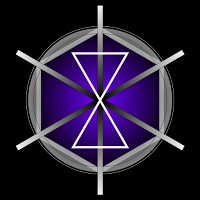
(SWGO)Minas_Thirith - SWBF2 Admin
- Posts: 3483
- Joined: Mon Aug 23, 2010 8:10 pm
- Location: On the RM just about to ban you.
- Steam ID: MTminas
- Origin ID: SWGO-Exeon
Re: Grafic card upgrade
(SWGO)Minas_Thirith wrote:Okay narg here it goes.
For the wattage YES you DEFINITLY need a better power supply.
I ussed to have a 500Watt nox and when i ran my old 8800GTS when i was playing games my PC ussed to RESET due to not having enoug power when it needed it(i think sometimes a spike can come along and thad did it)
I'd recomend getting something between the 700-800Watts, and make sure they have PCI 4-8pin cables(depending on what your grafic card needs)
To help you a little tough follow this link of asus, it's a power consumption calculator showing you how much you will need, altough go a lille above it since they show minimals
http://support.asus.com/powersupply.aspx
As for FPS get http://www.fraps.com/download.php
MT
Eh, 800 Watts is a bit too big. I have a 6770 that has been the embarassment of a lifetime for a while now; bought it before checking to see if it would actually fit in my motherboard. After finding out that it didn't, I also realized that my PSU would pretty much explode the moment I turned the thing on. I was thinking of picking up a 700W Seagate at some point, should be enough for one card along with all the other [poo], but I have to get a job to start paying [poo] off first. It's gotten a hell of a lot more embarrassing to have my grandpa buy me [poo] now that i'm an adult. And yeah, i've had Fraps for a while now. Thanks for the ASUS link by the way, I wasn't aware something like that existed.
Mostly I just want to be able to run Skyrim a few months after it comes out. I'm buying the PS3 version on release since decent mods don't get released for months, but by the time there are a ton of good mods I certainly want to be able to run everything on high. I'd build my own computer, but i'm not at all confident in my abilities, and I certainly don't want to lose 800$ because i'm [poo] at putting things together. So I guess i'll just grab a pre-built with a big case for around 600$, then replace everything with fancy [poo]. Looking forward to it.
-

[m'kay] - MVP
- Posts: 2338
- Joined: Wed Sep 09, 2009 7:52 pm
Re: Grafic card upgrade
Skyrim is one of the reasons I'm getting my new PC. (Going for a GTC 560 Ti), though I'm more worried about just how CPU intensive the game will actually be.
I have a question about power supply- if your PSU is incapable of supplying the components in your computer with the power they're demanding, will it make it crash, or will the components simply underperform?
I have a question about power supply- if your PSU is incapable of supplying the components in your computer with the power they're demanding, will it make it crash, or will the components simply underperform?
"Isn't it enough to see that a garden is beautiful without having to believe that there are fairies at the bottom of it too?"
-Douglas Adams.
-Douglas Adams.
-
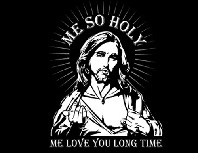
Corpse - SWBF2 Admin
- Posts: 2540
- Joined: Wed Aug 26, 2009 9:49 am
- Steam ID: rottencorpse94
- Origin ID: Fupa_iAm
Re: Grafic card upgrade
@Corpse
About the CPU, the CPU isn't the most important part in FPS games, it is however more important in RTS games from my expirience.
I'm running an old 775 Q8200 2.33Ghz quad-core, i never overclocked it, and with the cooler i have

I'm well able to do a LOT of overclocking, but i never needed it up till now....
IDK but this old quad is capable of running ANY game available atm without having to overclock it, i don't know about BF3 tough, it says on MAX it requires a Quad-core but some say a quad other say a Good I-5 processor, so idk what processor do you use?
About the power supply, i ussed to have a 8500GT and i upgraded to an 8800GTS(before i got my 250GTS) my power supply at that time was 500Watts.
So i had the problem your asking about, you see at certain points in a game the GPU or just the PC might need a sudden extra power or a spike....and in my case these sudden spikes where above 500Watts, so my computer Reseted without an error report....i payed 79Euros for a new motherboared thinking that was the cause.....
After that i just upgraded to an 800Watt nox modular and if i haden't taken that one i wouldn't be able to upgrade my card....
MT
About the CPU, the CPU isn't the most important part in FPS games, it is however more important in RTS games from my expirience.
I'm running an old 775 Q8200 2.33Ghz quad-core, i never overclocked it, and with the cooler i have

I'm well able to do a LOT of overclocking, but i never needed it up till now....
IDK but this old quad is capable of running ANY game available atm without having to overclock it, i don't know about BF3 tough, it says on MAX it requires a Quad-core but some say a quad other say a Good I-5 processor, so idk what processor do you use?
About the power supply, i ussed to have a 8500GT and i upgraded to an 8800GTS(before i got my 250GTS) my power supply at that time was 500Watts.
So i had the problem your asking about, you see at certain points in a game the GPU or just the PC might need a sudden extra power or a spike....and in my case these sudden spikes where above 500Watts, so my computer Reseted without an error report....i payed 79Euros for a new motherboared thinking that was the cause.....
After that i just upgraded to an 800Watt nox modular and if i haden't taken that one i wouldn't be able to upgrade my card....
MT
How do i feel on a daily basis?
Spoiler: show
-
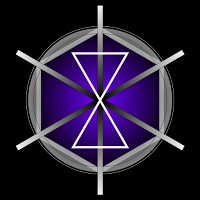
(SWGO)Minas_Thirith - SWBF2 Admin
- Posts: 3483
- Joined: Mon Aug 23, 2010 8:10 pm
- Location: On the RM just about to ban you.
- Steam ID: MTminas
- Origin ID: SWGO-Exeon
Re: Grafic card upgrade
Jedi Power wrote:I finally got my new computer after 10 years of my old one. Here is what I got and it rocks!
Dell Studio Xps, 9100
I7-960, 3.2
DUAL IN-LINE MEMORY MODULE, 12G, 6X2GB, 1333
Radeon Card, 6870
Flat Panel Display, 21.5
Going from a 14 inch to 21.5 has really messed up my game. I really don't like the feel of the new keyboard. It messes me up worse. It feels more like a laptop keyboard and I am always hitting the wrong keys.
Not a Dell fan either due to their poor customer service. Most of their computers are crap, but if its a top line model, that's great JP. Hope it does you proud. I've gotten so used to Laptop playing, that I can't play on the desktop anymore.
Can ANYONE recommend an affordable improvement to the AMD Thurion 2 Ultra M600 Graphics card for Laptop??
Thanks.
-
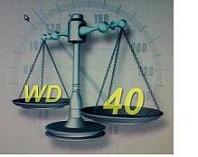
WD-40 - SWBF2 Admin
- Posts: 4537
- Joined: Mon May 17, 2010 10:12 pm
- Location: Likely on some crappy Hotel internet connection
- Xfire: faststart0777
Re: Grafic card upgrade
@Corpse
Like MT said, you can experience crashes if the components do not receive enough juice. There is also the possibility that the PSU could get damaged if strained too much and will force you to purchase a new one. If you want to have the GTX 560 or Ti version, your power supply needs to have two 6 Pin power connectors. 600W PSU is a safe bet to be able to run the GTX 560(Ti) cards without having to go overboard and still have some room for extra components. GeForce states that the GTX 560 should have a minimum of 450W http://www.geforce.com/Hardware/GPUs/ge ... ifications
and the Ti version a minimum of 500W http://www.geforce.com/Hardware/GPUs/ge ... ifications
Unfortunately, upgrading the graphics processor in Laptops is limited. Few laptops/manufacturers offer the ability to do an upgrade and if it is possible, it is quite a hassle. Here is a simple walk-through how to replace your laptop graphics card: http://www.pcworld.com/article/148909/u ... _card.html
Could you give your Laptop brand and model number so I can check whether it has the capability for an upgrade, or you can contact your brand manufacturer and ask them directly.
Just check online for walkthroughs how to build a PC, there are a ton. I started building my PC together 2 years ago (started upgrading Graphics and RAM 5 years ago) and had no problems. Just make the necessary precautions like grounding yourself (avoid static electricity), inform yourself about the components and watch how others do installations. You will save a considerable amount of money building your own PC, albeit you will have to expend a certain amount of effort and care.
Cheers
Yanoda
Like MT said, you can experience crashes if the components do not receive enough juice. There is also the possibility that the PSU could get damaged if strained too much and will force you to purchase a new one. If you want to have the GTX 560 or Ti version, your power supply needs to have two 6 Pin power connectors. 600W PSU is a safe bet to be able to run the GTX 560(Ti) cards without having to go overboard and still have some room for extra components. GeForce states that the GTX 560 should have a minimum of 450W http://www.geforce.com/Hardware/GPUs/ge ... ifications
and the Ti version a minimum of 500W http://www.geforce.com/Hardware/GPUs/ge ... ifications
WD-40 wrote:Can ANYONE recommend an affordable improvement to the AMD Thurion 2 Ultra M600 Graphics card for Laptop??
Thanks.
Unfortunately, upgrading the graphics processor in Laptops is limited. Few laptops/manufacturers offer the ability to do an upgrade and if it is possible, it is quite a hassle. Here is a simple walk-through how to replace your laptop graphics card: http://www.pcworld.com/article/148909/u ... _card.html
Could you give your Laptop brand and model number so I can check whether it has the capability for an upgrade, or you can contact your brand manufacturer and ask them directly.
[m'kay] wrote:Mostly I just want to be able to run Skyrim a few months after it comes out. I'm buying the PS3 version on release since decent mods don't get released for months, but by the time there are a ton of good mods I certainly want to be able to run everything on high. I'd build my own computer, but i'm not at all confident in my abilities, and I certainly don't want to lose 800$ because i'm [poo] at putting things together. So I guess i'll just grab a pre-built with a big case for around 600$, then replace everything with fancy [poo]. Looking forward to it.
Just check online for walkthroughs how to build a PC, there are a ton. I started building my PC together 2 years ago (started upgrading Graphics and RAM 5 years ago) and had no problems. Just make the necessary precautions like grounding yourself (avoid static electricity), inform yourself about the components and watch how others do installations. You will save a considerable amount of money building your own PC, albeit you will have to expend a certain amount of effort and care.
Cheers
Yanoda
-

Yanoda - SWBF2 Admin
- Posts: 1121
- Joined: Wed Jun 02, 2010 8:43 pm
- Xfire: yanoda
- Steam ID: Yanoda
Re: Grafic card upgrade
WD-40 wrote:Can ANYONE recommend an affordable improvement to the AMD Thurion 2 Ultra M600 Graphics card for Laptop??
Thanks.
Well WD i'd recomend this to anyone but for GAMMING you would have to either get a Desktop or invest double the money in a Laptop, i don't even think a 560GTX exists for a laptop,
If you would spend 1000Euros for a gamming desktop i can assure you it will take over 2000Euros to get the same stuff for a laptop
Altough i hate Dell, Dell made one of the best hard-gamming brands in the world called Alienware, i normally stick to asus but i can assure you these PC's are Epic(altough i don't like their design)
http://www.alienware.com/
Here you can check what a laptop would cost you and then see how much cheaper a desktop is....but now that i'm thinking you won't be able to use a desktop cos your traveling so much? correct me if i'm wrong...altough the FBI sould have enough space to pack with a desktop
Yanoda wrote:Just check online for walkthroughs how to build a PC, there are a ton. I started building my PC together 2 years ago (started upgrading Graphics and RAM 5 years ago) and had no problems. Just make the necessary precautions like grounding yourself (avoid static electricity), inform yourself about the components and watch how others do installations. You will save a considerable amount of money building your own PC, albeit you will have to expend a certain amount of effort and care.
Cheers
Yanoda
Yes yanoda mine is home-made as well, the best thing to do is ussing rubber(if it was rubber) gloves, wich don't allow any static electricity to pass on, i can assure you if you buy a new component and it breaks due to static electricity this will happen




 (I HAVE SEEN THIS BEFORE) lucky their monitor was a good brand and didn't break
(I HAVE SEEN THIS BEFORE) lucky their monitor was a good brand and didn't break 
MT
How do i feel on a daily basis?
Spoiler: show
-
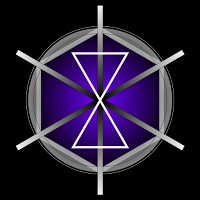
(SWGO)Minas_Thirith - SWBF2 Admin
- Posts: 3483
- Joined: Mon Aug 23, 2010 8:10 pm
- Location: On the RM just about to ban you.
- Steam ID: MTminas
- Origin ID: SWGO-Exeon
Re: Grafic card upgrade
(SWGO)Minas_Thirith wrote:Yes yanoda mine is home-made as well, the best thing to do is ussing rubber(if it was rubber) gloves, wich don't allow any static electricity to pass on, i can assure you if you buy a new component and it breaks due to static electricity this will happen



(I HAVE SEEN THIS BEFORE) lucky their monitor was a good brand and didn't break

MT
Monitors are not as susceptible to static shock as components like CPU, GPU, RAM & HD. Also, Monitors tend to store energy (volts) in their capacitors and it is generally recommended not to ground yourself when working with them. Here is a good short article: http://www.webopedia.com/DidYouKnow/Com ... static.asp
I never used gloves or the like (can't work well with them). I always rested my palms on the wall (to dissipate the static) before working on the components, made sure to work on tiled floors and barefoot (avoid carpets, rugs and the like), have contact with the case when working on components inside the case. I've had no problems yet. I also clean the Computer thoroughly every 2-3 months from dust etc. that the dust filters were unable to capture with the same procedure above. Best thing you can do is getting a good quality ESD wrist strap, I may get it next time when I will be making a new upgrade to be extra safe.
Oh and I will be getting Skyrim as well and have no worries with my current PC not being able to handle it. Mass Effect 3 is also on the list for 2012.

Cheers
Yanoda
-

Yanoda - SWBF2 Admin
- Posts: 1121
- Joined: Wed Jun 02, 2010 8:43 pm
- Xfire: yanoda
- Steam ID: Yanoda
Re: Grafic card upgrade
Em yanoda what i mean was that i once withnessed a guy well not trowing, but PUNCHING his monitor out of rage of what happened 
And yes monitors are np with bare hands, well as long as you don't open them that is.

And yes monitors are np with bare hands, well as long as you don't open them that is.
How do i feel on a daily basis?
Spoiler: show
-
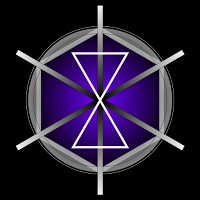
(SWGO)Minas_Thirith - SWBF2 Admin
- Posts: 3483
- Joined: Mon Aug 23, 2010 8:10 pm
- Location: On the RM just about to ban you.
- Steam ID: MTminas
- Origin ID: SWGO-Exeon
25 posts
• Page 2 of 3 • 1, 2, 3
Who is online
Users browsing this forum: No registered users and 17 guests
