Over the past months, I've noticed my FPS dropping on some games slowly. First I noticed it on Modern Warfare 2, the FPS drop I get on that game is horrible now. I could play it on full settings with no lag at all before, now it's just really crappy. Then I noticed it on ArmA 2, then Minecraft, then Mount & Blade. And now... BF2. BF2 is pretty laggy, I can't even walk through an explosion without getting an FPS drop.
My card is a GeForce 9600 GT, and I've had it for 5-6 years now or so. The graphics card fan sounds pretty loud too, so I figure it must be dying. It really blows too because I just got 3 new games from my dad that he sent from the UK. Modern Warfare 3, Assassin's Creed II and Mass Effect 2. What do you guys think I should do?
Graphics card dying?
Moderator: Jango_Fred
23 posts
• Page 1 of 3 • 1, 2, 3
-

Commander Sparrow - Community Member
- Posts: 675
- Joined: Sun Jul 31, 2011 4:10 pm
- Xfire: jacksparrowcaptain
Re: Graphics card dying?
Not sure if extended exposure to the 'heat' generated from intense gaming demands, causes these graphics cards to become damaged and less efficient. My laptop gets extremely hot just playing BF2, and over the years doing so, I've noticed a drop in performance. But I'm not 100% sure it's the graphics card or an inadequate amount of cooling air across it. Since it's a laptop, there's nothing much I can do about it short of a cooling pad.
Perhaps add an extra fan in your computer tower so it's aimed directly at the graphics card. Plug the fan cord into the extra power sockets in the tower that are usually available. I did this several years ago on my tower downstairs and it helped it alot.
Perhaps add an extra fan in your computer tower so it's aimed directly at the graphics card. Plug the fan cord into the extra power sockets in the tower that are usually available. I did this several years ago on my tower downstairs and it helped it alot.
-
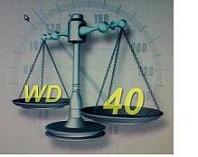
WD-40 - SWBF2 Admin
- Posts: 4537
- Joined: Mon May 17, 2010 10:12 pm
- Location: Likely on some crappy Hotel internet connection
- Xfire: faststart0777
Re: Graphics card dying?
Hmm. I've got 3 fans down there and they all seem to work fine (foursome, what uuuppp?!) but the one attached to the graphics card, that one sounds pretty loud. I've got an old graphics card here, I was going to install it but I can't uninstall the drivers from my current one. I went into device manage, clicked on my card and saw this:

I'm supposed to uninstall the drivers through here, but it wont let me because that's all I get from the properties :S

I'm supposed to uninstall the drivers through here, but it wont let me because that's all I get from the properties :S
-

Commander Sparrow - Community Member
- Posts: 675
- Joined: Sun Jul 31, 2011 4:10 pm
- Xfire: jacksparrowcaptain
Re: Graphics card dying?
Have you tried air dusting the graphics card?
-

mrjamwin - SWBF2 Admin
- Posts: 1087
- Joined: Fri Sep 04, 2009 2:27 am
Re: Graphics card dying?
I cleaned it out pretty well with a paintbrush. I did it very softly and delicately to make sure I didn't damage anything and it still doesn't work properly 
-

Commander Sparrow - Community Member
- Posts: 675
- Joined: Sun Jul 31, 2011 4:10 pm
- Xfire: jacksparrowcaptain
Re: Graphics card dying?
Have you tried downloading new drivers from nvidia.com?
They're usually pretty large downloads especially with your internet speed, but if you've never done it before you might get a decent boost.
They're usually pretty large downloads especially with your internet speed, but if you've never done it before you might get a decent boost.
-

Bryant - SWBF2 Admin
- Posts: 678
- Joined: Fri Nov 13, 2009 12:50 am
- Xfire: ssmgbryant
Re: Graphics card dying?
Yeah, I've got the latest driver. It still appears to be the same.
-

Commander Sparrow - Community Member
- Posts: 675
- Joined: Sun Jul 31, 2011 4:10 pm
- Xfire: jacksparrowcaptain
Re: Graphics card dying?
Have you tried the hammer technique?
I guarantee it will end your problems.
I guarantee it will end your problems.
-

haasd0gg - Overlord
- Posts: 4036
- Joined: Wed Aug 19, 2009 11:32 am
- Xfire: haasd0gg
Re: Graphics card dying?
Concerning your problem with the graphic card.
Have you noticed that the card is running hotter than normal?
Are you experiencing artifacts while gaming?
Do you experience misplaced/misaligned textures?
If you answer yes to any of those questions, then it is likely that your card is failing.
Having a card for 5-6 years is an indication that you should start planning on upgrading your card if you wish to play recent games at decent FPS and quality.
That is the best I do to help about your problem, looking forward to your feedback.
Cheers
Yanoda
Have you noticed that the card is running hotter than normal?
Are you experiencing artifacts while gaming?
Do you experience misplaced/misaligned textures?
If you answer yes to any of those questions, then it is likely that your card is failing.
Having a card for 5-6 years is an indication that you should start planning on upgrading your card if you wish to play recent games at decent FPS and quality.
That is the best I do to help about your problem, looking forward to your feedback.
Cheers
Yanoda
-

Yanoda - SWBF2 Admin
- Posts: 1121
- Joined: Wed Jun 02, 2010 8:43 pm
- Xfire: yanoda
- Steam ID: Yanoda
Re: Graphics card dying?
Yeah, I have noticed my card running hotter than normal. The fan has also become very loud. A lot louder than it was before.
Thanks for all the help so far guys.
Thanks for all the help so far guys.
-

Commander Sparrow - Community Member
- Posts: 675
- Joined: Sun Jul 31, 2011 4:10 pm
- Xfire: jacksparrowcaptain
23 posts
• Page 1 of 3 • 1, 2, 3
Who is online
Users browsing this forum: No registered users and 21 guests
