hi
I tried logging into Gamespy for multiplayer on SWB2 through Steam. However, everytime I try to connect, a window pops up saying "server refused connection" and I cant access multiplayer. My internet is connected and i have no firewalls other than Kaspersky internet security, which has never been a problem before. This problem started Saturday 9/29 and is still happening today 10/02. If anyone has any ideas how to fix this that would be a great help. Thanks
server refused connection
8 posts
• Page 1 of 1
Re: server refused connection
I would recommend not going through GameSpy.
-

haasd0gg - Overlord
- Posts: 4036
- Joined: Wed Aug 19, 2009 11:32 am
- Xfire: haasd0gg
Re: server refused connection
haasd0gg wrote:I would recommend not going through GameSpy.
thats the only option the game gives me. Or is there another way ive never tried before
- lordsupremus
- Community Member
- Posts: 3
- Joined: Tue Oct 02, 2012 6:03 pm
Re: server refused connection
GameSpy is not required at all. not sure what you mean when you say its the only given option.
on the main menu, click the "MULTIPLAYER" tab, then click the "JOIN" tab, and find a server that you can join.
on the main menu, click the "MULTIPLAYER" tab, then click the "JOIN" tab, and find a server that you can join.
and don't call me Shirley
-

Tiburana203 - Community Member
- Posts: 97
- Joined: Wed Aug 29, 2012 5:12 am
- Location: san diego
- Xfire: tiburana203
Re: server refused connection
Tiburana203 wrote:GameSpy is not required at all. not sure what you mean when you say its the only given option.
on the main menu, click the "MULTIPLAYER" tab, then click the "JOIN" tab, and find a server that you can join.
Try that
-

haasd0gg - Overlord
- Posts: 4036
- Joined: Wed Aug 19, 2009 11:32 am
- Xfire: haasd0gg
Re: server refused connection
Tiburana203 wrote:GameSpy is not required at all. not sure what you mean when you say its the only given option.
on the main menu, click the "MULTIPLAYER" tab, then click the "JOIN" tab, and find a server that you can join.
if i do that without logging into my gamespy account, then no servers show up after clicking join. In fact, im not sure the game is able to access the internet, even though it is working fine.
- lordsupremus
- Community Member
- Posts: 3
- Joined: Tue Oct 02, 2012 6:03 pm
Re: server refused connection
Make sure your filters are set to show all regions
-

haasd0gg - Overlord
- Posts: 4036
- Joined: Wed Aug 19, 2009 11:32 am
- Xfire: haasd0gg
Re: server refused connection
Also be sure you're set to "internet" and not "LAN". You can access this setting by following tiburanas advice; Then look towards the top left corner.
-
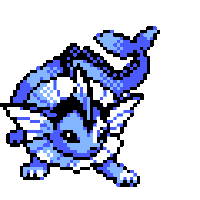
Hobo - Community Member
- Posts: 815
- Joined: Tue Sep 06, 2011 12:56 am
- Location: In your attic
- Steam ID: a_hobo_
8 posts
• Page 1 of 1
Return to Star Wars Battlefront II
Who is online
Users browsing this forum: No registered users and 3 guests
