how do i upload screenshots to here?
Moderator: Jango_Fred
4 posts
• Page 1 of 1
how do i upload screenshots to here?
i know u do print screen but i dont know what else to do MC said paste but i cant paste i dont have xfire so yeah can u help me out here?
Last edited by himself on Tue Jan 05, 2010 12:56 am, edited 1 time in total.
"Our life is made by the death of others."
-Leonardo da Vinci.
-Leonardo da Vinci.
- himself
- Community Member
- Posts: 209
- Joined: Sat Oct 03, 2009 1:51 am
Re: how do i upload screenshots to here?
Upload your screen print to a hosting service... photobucket or something similar. Copy the [img] link from the hosting site and paste it on the forum. "TA-DA"
Its not class or ideology, color, creed or roots, the only thing that unites us is Dr Marten's BOOTS!
-

Jango_Fred - SWBF2 Admin
- Posts: 417
- Joined: Wed Aug 19, 2009 12:41 pm
Re: how do i upload screenshots to here?
Do the above, or get xfire.
"Isn't it enough to see that a garden is beautiful without having to believe that there are fairies at the bottom of it too?"
-Douglas Adams.
-Douglas Adams.
-
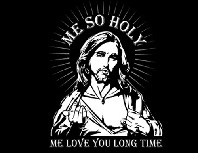
Corpse - SWBF2 Admin
- Posts: 2540
- Joined: Wed Aug 26, 2009 9:49 am
- Steam ID: rottencorpse94
- Origin ID: Fupa_iAm
Re: how do i upload screenshots to here?
Jango_Fred wrote:Upload your screen print to a hosting service... photobucket or something similar. Copy the [img] link from the hosting site and paste it on the forum. "TA-DA"
Use a free app like PAINT.NET to save your image before uploading. I use www.tinypic.com - much better than Imageshack/Photobucket.
-

grrrrrrrrrr - Community Member
- Posts: 184
- Joined: Fri Sep 11, 2009 12:42 am
4 posts
• Page 1 of 1
Who is online
Users browsing this forum: No registered users and 1 guest
