Hola all. Wondering if anyone can help me here. I want to be able to save my RM info, so I don't have to type it in after every shut down. In the past, I do recall calling up the RM program and all info would be saved, didn't have to type anything in... just hit connect. Since I've had this computer, I have not been able to save required info. Help please. Gracias in advance.
PS. Running Win 8.
RM information
Moderator: Jango_Fred
4 posts
• Page 1 of 1
-

11_Panama_ - SWBF2 Admin
- Posts: 2234
- Joined: Sat Dec 31, 2011 1:40 am
- Location: Figment of your imagination
- Xfire: delta11panama
Re: RM information
It's suppose to save automatically. Maybe it does not have permission to save in its folder. Try right-clicking and running it as administrator. If that works than you can change to compatibility to always run as admin.
-

Bryant - SWBF2 Admin
- Posts: 678
- Joined: Fri Nov 13, 2009 12:50 am
- Xfire: ssmgbryant
Re: RM information
This is a bug in the program, and it's caused when you start it up then exit out without hitting the Connect button.
If you start it up, just make sure to at least hit Connect once, so that way it saves the information.
However, as Bryant had mentioned, it could also be that saving fails because the program is not running in admin mode, and thus the permission is denied to save the info.
If you start it up, just make sure to at least hit Connect once, so that way it saves the information.
However, as Bryant had mentioned, it could also be that saving fails because the program is not running in admin mode, and thus the permission is denied to save the info.
EXPERIMENT; FAIL; LEARN; REPEAT;
DEVELOP; MASTER; LIFE; COMPLETE.
DEVELOP; MASTER; LIFE; COMPLETE.
-
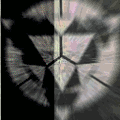
Draigun - Community Member
- Posts: 571
- Joined: Fri Oct 09, 2009 7:28 pm
- Xfire: draigun
Re: RM information
Draigun wrote:This is a bug in the program, and it's caused when you start it up then exit out without hitting the Connect button.
If you start it up, just make sure to at least hit Connect once, so that way it saves the information.
However, as Bryant had mentioned, it could also be that saving fails because the program is not running in admin mode, and thus the permission is denied to save the info.
Draigun is right about the bug in the software. Another way to get around it is to enter your server info and then make the configuration file in the rm folder "read only" that way it will not be able to remove it.
Also keep the rm folder out of any system folder. So place it in a user folder like docs.
I'm on Windows 8 and have no issue like this.
"If nothing else works, then a total pig-headed unwillingness to look facts in the face will see us through"
General Sir Anthony Cecil Hogmanay Melchett
General Sir Anthony Cecil Hogmanay Melchett
-

-)G(-Sawyer - SWBF2 Admin
- Posts: 464
- Joined: Sun Jan 24, 2010 7:30 pm
- Xfire: Sawyer73
- Steam ID: Sawyer1701
4 posts
• Page 1 of 1
Who is online
Users browsing this forum: No registered users and 18 guests
