Hola guys. I was having issues with my wireless keyboard. While playing the game, the keys on the board would just quit responding. I use the arrow keys for directional movements, sometimes, and it seemed always in the middle of heavy battles, they would just quit. Character would keep walking/running in a straight line, even though I'm pressing the left arrow key. This happened way too often, I couldn't find why. I reinstalled drivers, ran malware and virus checks, installed new batteries, nothing worked. So I replaced keyboard with a wired one.. problem solved. This was over 5 months ago.
Now the same crap started again... but on my mouse. Actually, it started about 2 months ago. During the game, mouse becomes unresponsive, just like the keyboard arrows. This one sucked more though. While in game fighting, my character would once again move in a straight line.. what sucked the most is.. the fire key also failed to work. No mines or rockets... just a moving target for all to practice on. The weird part about all this is that it only malfunctioned at certain times of the day. I could rock & roll early mornings and evenings.. but after 4 PM, it started freaking out. So after 2 months of trying to figure it out, I gave up and replaced mouse with a wired mouse.. problem solved, again.
I'll go out on a limb and blame WiFi technology. What else could it be? I'm guessing, but it has to be some type of interference on these devices. My reason for posting this, is so I can reaffirm my conclusion on this. Has anyone experienced this? If so, what was your solution? Also, if anyone has wireless peripherals and devices (talking about mouse and keyboards), but never experienced what I'm describing, which ones are you using? Mine were HP devices, I did replace the HP mouse with a Logitech wireless mouse, it did the same thing, that's why I'm blaming WiFi. Thanks in advance.
Issues with wireless peripherals
6 posts
• Page 1 of 1
-

11_Panama_ - SWBF2 Admin
- Posts: 2234
- Joined: Sat Dec 31, 2011 1:40 am
- Location: Figment of your imagination
- Xfire: delta11panama
Re: Issues with wireless peripherals
I use a wireless mouse, never had any problems...as for keyboard, I'm playin on a laptop 
shouldnt this be in the tech support forum?
shouldnt this be in the tech support forum?

'You've taken your first step into a larger world'
http://galactic-voyage.com
http://galactic-voyage.com
- [NH]Shadow
- Community Member
- Posts: 570
- Joined: Sun Jul 28, 2013 5:10 pm
Re: Issues with wireless peripherals
[NH]Shadow wrote:I use a wireless mouse, never had any problems...as for keyboard, I'm playin on a laptop
shouldnt this be in the tech support forum?
No, I thought about it, and I wasn't asking for help to fix anything. More of a curiosity thing. Wondering if anyone else has experienced it, and what are they using if they never encountered this issue.
-

11_Panama_ - SWBF2 Admin
- Posts: 2234
- Joined: Sat Dec 31, 2011 1:40 am
- Location: Figment of your imagination
- Xfire: delta11panama
Re: Issues with wireless peripherals
[NH]Shadow wrote:I use a wireless mouse, never had any problems...as for keyboard, I'm playin on a laptop
shouldnt this be in the tech support forum?
Is it a gaming laptop? Otherwise I am impressed with your laptop's processor, most lag the [m'kay] when you play games on them
Formally TheDoctor, KiraHumanShinigami, LordSasuke, DemonicNinja, Phresh_J
-

[JOG]WorldFear - Community Member
- Posts: 472
- Joined: Sat Mar 16, 2013 2:57 pm
- Location: Petting myself. Because I'm a chinchilla...
- Xfire: thelorddragon
Re: Issues with wireless peripherals
this may be caused by over used bandwith, if you have an older wireless keyboard this is most likely the prob, it happened to me until i got a wired 360 controller, and unless your other devices ran on the same frequency other wireless devices should have nothing to do with it, I suggest upgrading your wirless keyboard (get a new one) btw if you have a Belkin keyboard and mouse (wireless) you will get interference, belkin uses alot of the same frequencies11_Panama_ wrote:Hola guys. I was having issues with my wireless keyboard. While playing the game, the keys on the board would just quit responding. I use the arrow keys for directional movements, sometimes, and it seemed always in the middle of heavy battles, they would just quit. Character would keep walking/running in a straight line, even though I'm pressing the left arrow key. This happened way too often, I couldn't find why. I reinstalled drivers, ran malware and virus checks, installed new batteries, nothing worked. So I replaced keyboard with a wired one.. problem solved. This was over 5 months ago.
Now the same crap started again... but on my mouse. Actually, it started about 2 months ago. During the game, mouse becomes unresponsive, just like the keyboard arrows. This one sucked more though. While in game fighting, my character would once again move in a straight line.. what sucked the most is.. the fire key also failed to work. No mines or rockets... just a moving target for all to practice on. The weird part about all this is that it only malfunctioned at certain times of the day. I could rock & roll early mornings and evenings.. but after 4 PM, it started freaking out. So after 2 months of trying to figure it out, I gave up and replaced mouse with a wired mouse.. problem solved, again.
I'll go out on a limb and blame WiFi technology. What else could it be? I'm guessing, but it has to be some type of interference on these devices. My reason for posting this, is so I can reaffirm my conclusion on this. Has anyone experienced this? If so, what was your solution? Also, if anyone has wireless peripherals and devices (talking about mouse and keyboards), but never experienced what I'm describing, which ones are you using? Mine were HP devices, I did replace the HP mouse with a Logitech wireless mouse, it did the same thing, that's why I'm blaming WiFi. Thanks in advance.
Don't Take No Passengers-Rico Rodriguez [NH]Mr.Yankovic Morbid Angel
-
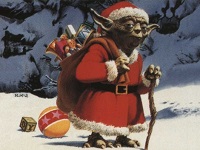
[NH]Mr.Yankovic - Community Member
- Posts: 142
- Joined: Fri Jun 14, 2013 2:13 am
- Location: Hiding Behind Your Car Peeling Your Licence Plate Sticker Off.
- Xfire: mryankovic
Re: Issues with wireless peripherals
[NH]Mr.Yankovic wrote:this may be caused by over used bandwith, if you have an older wireless keyboard this is most likely the prob, it happened to me until i got a wired 360 controller, and unless your other devices ran on the same frequency other wireless devices should have nothing to do with it, I suggest upgrading your wirless keyboard (get a new one) btw if you have a Belkin keyboard and mouse (wireless) you might get interference, belkin uses alot of the same frequencies11_Panama_ wrote:Hola guys. I was having issues with my wireless keyboard. While playing the game, the keys on the board would just quit responding. I use the arrow keys for directional movements, sometimes, and it seemed always in the middle of heavy battles, they would just quit. Character would keep walking/running in a straight line, even though I'm pressing the left arrow key. This happened way too often, I couldn't find why. I reinstalled drivers, ran malware and virus checks, installed new batteries, nothing worked. So I replaced keyboard with a wired one.. problem solved. This was over 5 months ago.
Now the same crap started again... but on my mouse. Actually, it started about 2 months ago. During the game, mouse becomes unresponsive, just like the keyboard arrows. This one sucked more though. While in game fighting, my character would once again move in a straight line.. what sucked the most is.. the fire key also failed to work. No mines or rockets... just a moving target for all to practice on. The weird part about all this is that it only malfunctioned at certain times of the day. I could rock & roll early mornings and evenings.. but after 4 PM, it started freaking out. So after 2 months of trying to figure it out, I gave up and replaced mouse with a wired mouse.. problem solved, again.
I'll go out on a limb and blame WiFi technology. What else could it be? I'm guessing, but it has to be some type of interference on these devices. My reason for posting this, is so I can reaffirm my conclusion on this. Has anyone experienced this? If so, what was your solution? Also, if anyone has wireless peripherals and devices (talking about mouse and keyboards), but never experienced what I'm describing, which ones are you using? Mine were HP devices, I did replace the HP mouse with a Logitech wireless mouse, it did the same thing, that's why I'm blaming WiFi. Thanks in advance.
Don't Take No Passengers-Rico Rodriguez [NH]Mr.Yankovic Morbid Angel
-
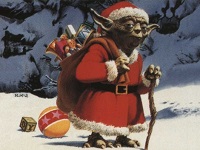
[NH]Mr.Yankovic - Community Member
- Posts: 142
- Joined: Fri Jun 14, 2013 2:13 am
- Location: Hiding Behind Your Car Peeling Your Licence Plate Sticker Off.
- Xfire: mryankovic
6 posts
• Page 1 of 1
Return to Non-Game Discussions
Who is online
Users browsing this forum: No registered users and 14 guests
