Hi, I have been having problems for 4 or 5 months with SWBF2. I load the game and when it gets to the profile screen I cannot select. By this I mean that my profile list will not drop down to change profile and I cannot choose any of the tabs. If I alt+tab out of the game and return to it then it has selected the next option and I can work the game using this method but to have to alt+tab 3 or 4 times to choose a character and spawn is frustrating and a rather ridiculous waste of effort.
I have reinstalled umpteen times and occasionally, for some unknown reason it works fine for a day or two then goes again. I was wondering if the issue was possibly a mouse driver conflict, having used a few different mice on this PC. The other scenario may be security system but I haven't change that in years, in fact I haven't changed anything for years except mouse and keyboard, I tend to work them to death lol.
Anyone have any ideas or suggestions or experience with this kind of issue before?
SWBF2 issue
Moderator: Jango_Fred
7 posts
• Page 1 of 1
-
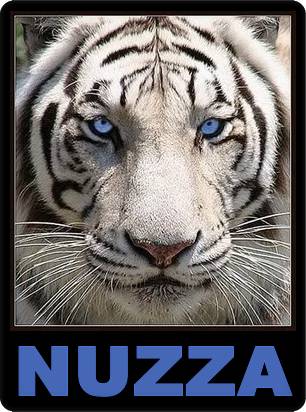
Nuzza - Community Member
- Posts: 25
- Joined: Sun Mar 20, 2011 12:22 pm
- Location: Western Australia
- Xfire: raxsum
Re: SWBF2 issue
Hi Nuzza, good to see you back. I really don't know how to fix that, but maybe you could pay for the Steam version and download that one? Maybe that one will have other patches that the game CD doesn't have.
-

CommanderOtto - SWBF2 Admin
- Posts: 2572
- Joined: Wed Jun 13, 2012 10:30 pm
- Location: A kitchen
Re: SWBF2 issue
Ensure that the software for any other cursors are removed. If, after trying this, you still experience the same problems you have, try reinstalling the game once more. From what you're saying, it sounds as though there is either some incompatibility between SWBF2 and your computer or as though your copy of the game is broken. I believe Steam offers one for $5, if you're willing to spend money to resolve the issue.
Before you do that though, move your disc to an alternate computer: Install, Run the Game, and see if you experience the same problem. If not, it's likely your computer - if so, it's likely the game.
Before you do that though, move your disc to an alternate computer: Install, Run the Game, and see if you experience the same problem. If not, it's likely your computer - if so, it's likely the game.
Love and Pepsi are the two most important things in life.
-

(SWGO)SirPepsi - Community Member
- Posts: 867
- Joined: Thu Oct 27, 2011 12:53 pm
- Xfire: sirpepsi
Re: SWBF2 issue
this is a long shot, but a while ago my computer randomly shut off while i was using it. the only reason was because my legs kept kicking the cords into the wall. 
-
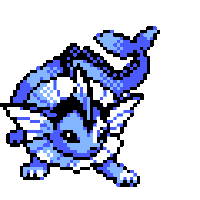
Hobo - Community Member
- Posts: 815
- Joined: Tue Sep 06, 2011 12:56 am
- Location: In your attic
- Steam ID: a_hobo_
Re: SWBF2 issue
Thanks for the feedback guys.
I was going to try the Steam method (although I have 3 copies of the game on disk, tragic I know lol) but my son logged into steam on my pc and now I can't get back in to my account. I get a message saying "Steam is having trouble connecting to the Steam servers." Yes I restarted the computer and still the same. My computer either really hates me or this old blonde is just missing something obvious.
**Edit: Yes it was just the old blonde losing a few extra neurons, I spelt my username wrong, no it isn't just Nuzza :P**
SWBF2 installed fine on my son's pc so it isn't my disks although a funny thing was happening when I reinstalled on my pc today, the first two times I reinstalled this resulted in a 1.0 version installing and asking me to insert disk 1 to play. All copies of my game are dvd rom which is only 1 disk and has 1.1 on it. I am totally at a loss as to how that works.
I could find no trace of mice listed in the uninstall list but I just reinstalled SWBF2 for the 4th time today and my game is currently working again YAY!! See you all on servers until it crashes again lol.
I was going to try the Steam method (although I have 3 copies of the game on disk, tragic I know lol) but my son logged into steam on my pc and now I can't get back in to my account. I get a message saying "Steam is having trouble connecting to the Steam servers." Yes I restarted the computer and still the same. My computer either really hates me or this old blonde is just missing something obvious.
**Edit: Yes it was just the old blonde losing a few extra neurons, I spelt my username wrong, no it isn't just Nuzza :P**
SWBF2 installed fine on my son's pc so it isn't my disks although a funny thing was happening when I reinstalled on my pc today, the first two times I reinstalled this resulted in a 1.0 version installing and asking me to insert disk 1 to play. All copies of my game are dvd rom which is only 1 disk and has 1.1 on it. I am totally at a loss as to how that works.
I could find no trace of mice listed in the uninstall list but I just reinstalled SWBF2 for the 4th time today and my game is currently working again YAY!! See you all on servers until it crashes again lol.
-
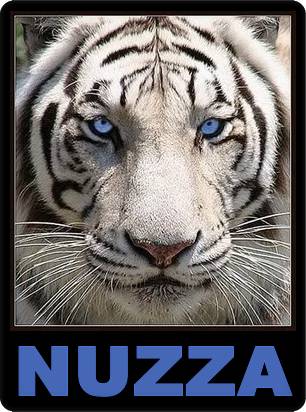
Nuzza - Community Member
- Posts: 25
- Joined: Sun Mar 20, 2011 12:22 pm
- Location: Western Australia
- Xfire: raxsum
Re: SWBF2 issue
Nuzza, I [m'kay] love your avatar. Where'd you get it?
Formally TheDoctor, KiraHumanShinigami, LordSasuke, DemonicNinja, Phresh_J
-

[JOG]WorldFear - Community Member
- Posts: 472
- Joined: Sat Mar 16, 2013 2:57 pm
- Location: Petting myself. Because I'm a chinchilla...
- Xfire: thelorddragon
Re: SWBF2 issue
That particular avatar is one I put together ages ago and is simply a pic I found via google with the addition of a border and my name lol. I enjoy being artistic and have made a heap of avatars & sigs over the past few years. If you care to check them out most of them can be found here http://s614.photobucket.com/user/raxsum/library/StarWars/Sigs%20and%20Avatars
-
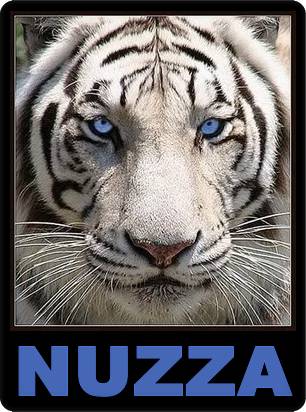
Nuzza - Community Member
- Posts: 25
- Joined: Sun Mar 20, 2011 12:22 pm
- Location: Western Australia
- Xfire: raxsum
7 posts
• Page 1 of 1
Who is online
Users browsing this forum: No registered users and 0 guests
